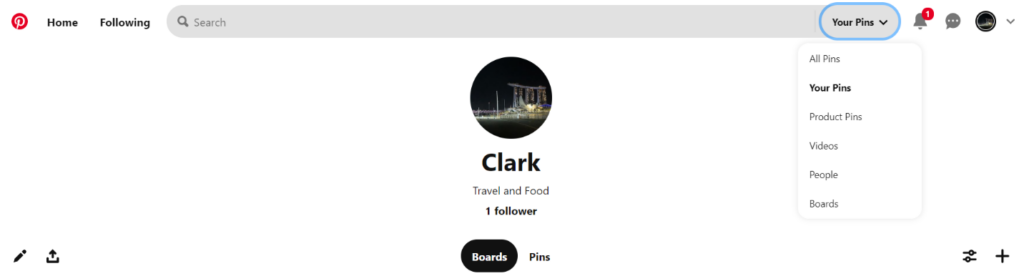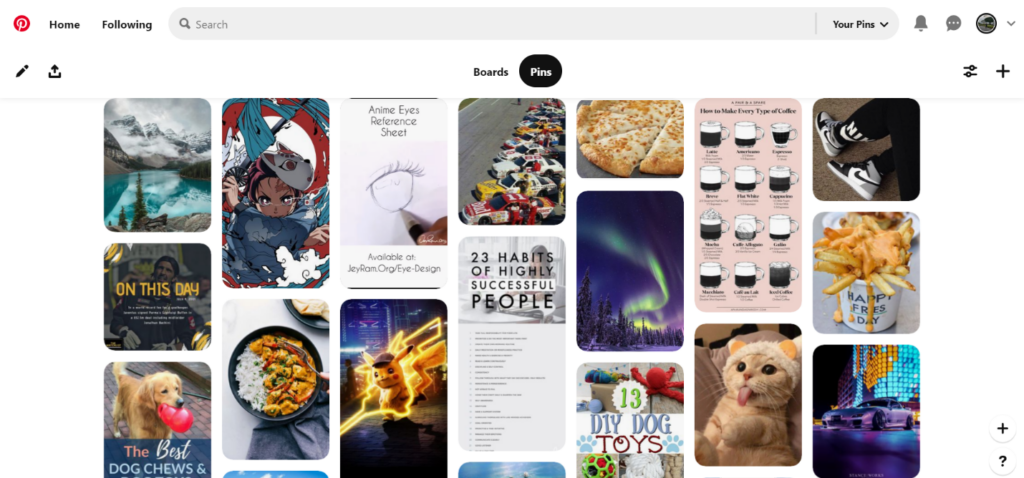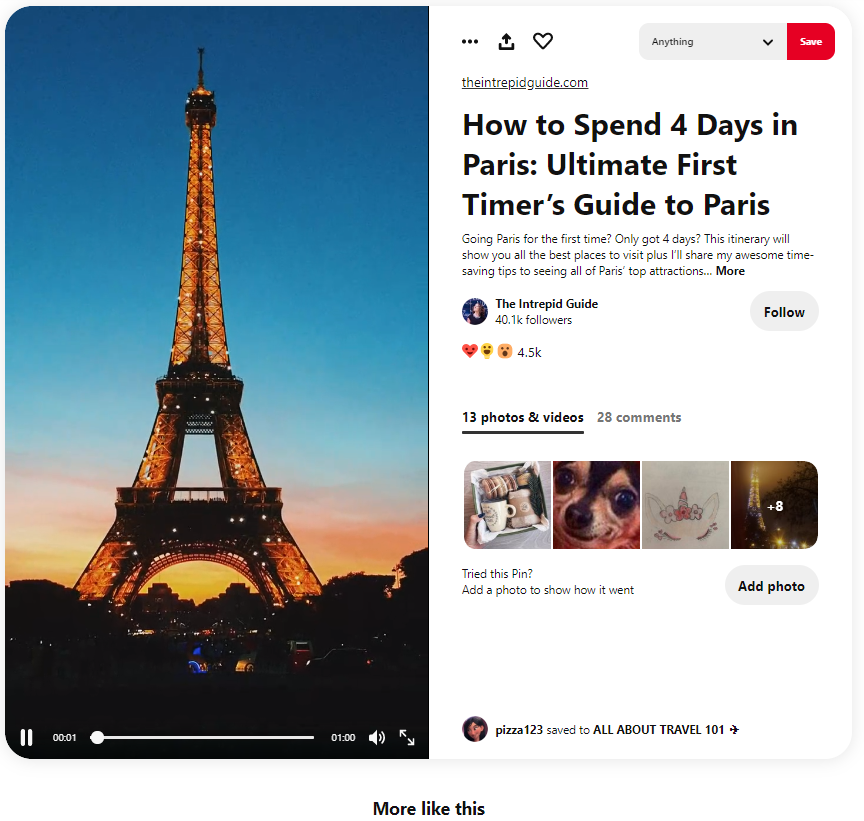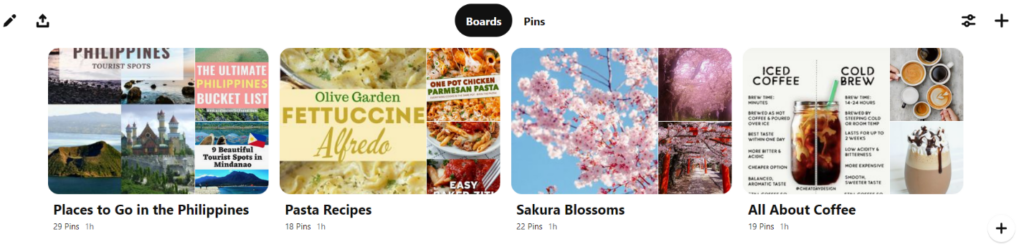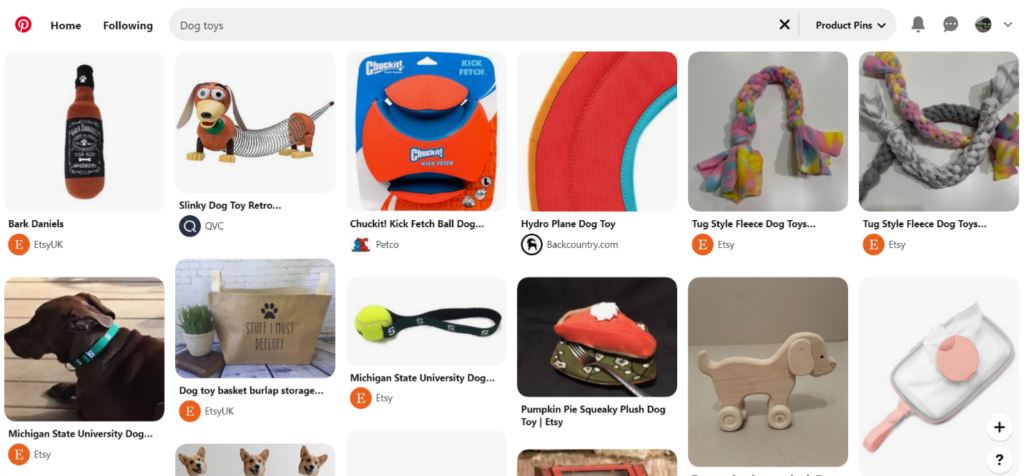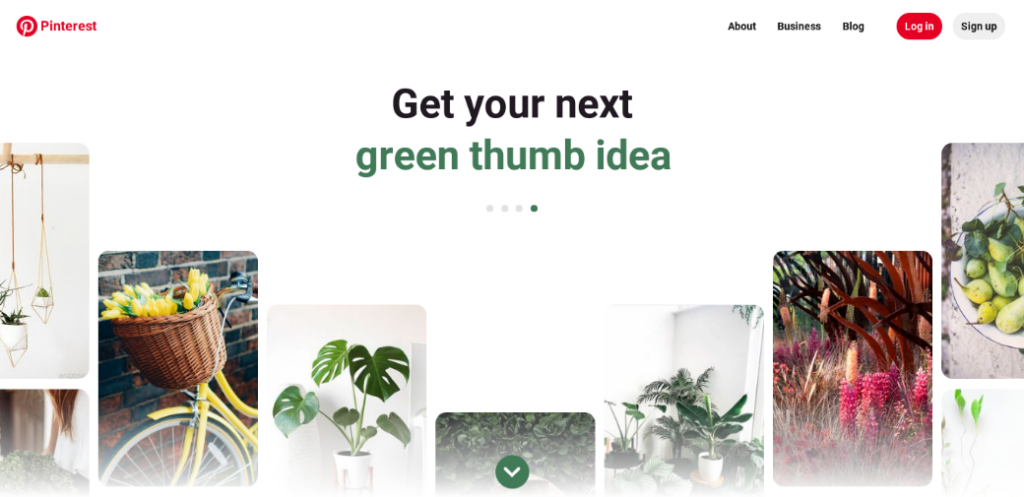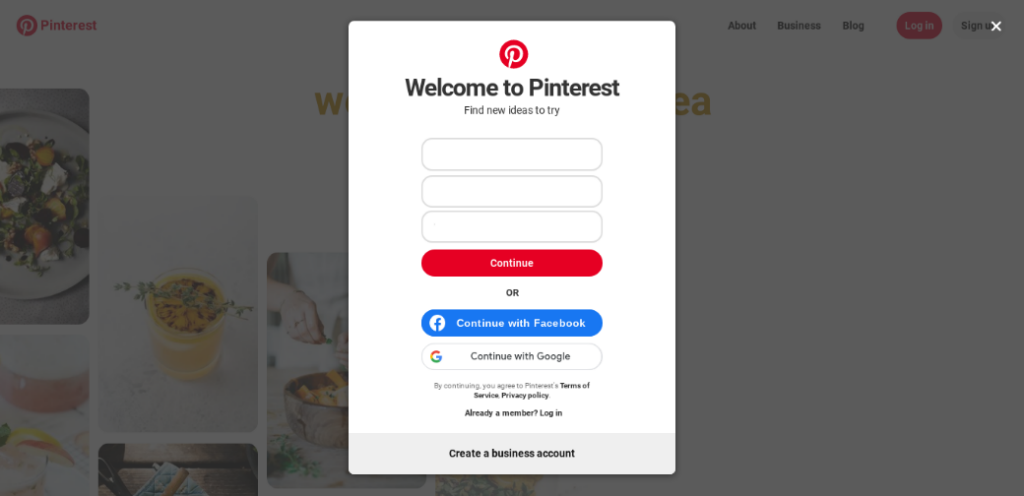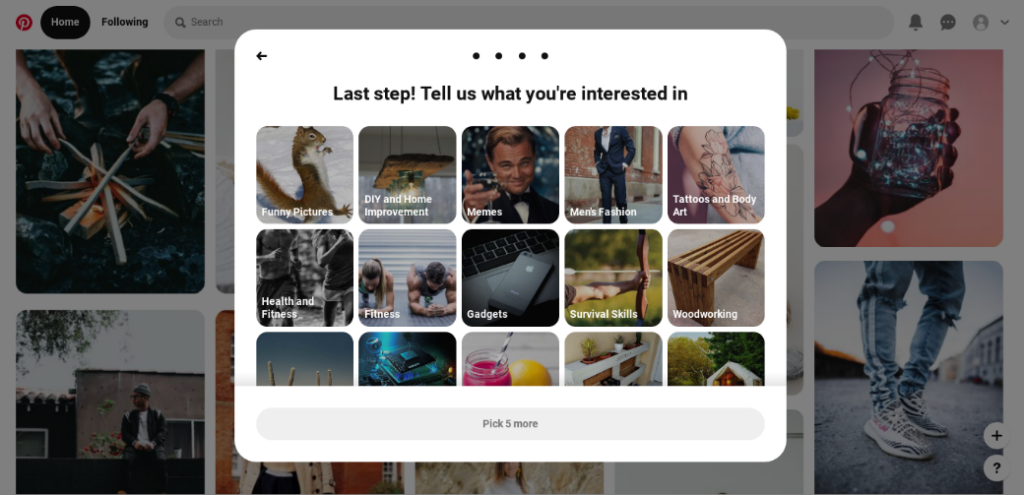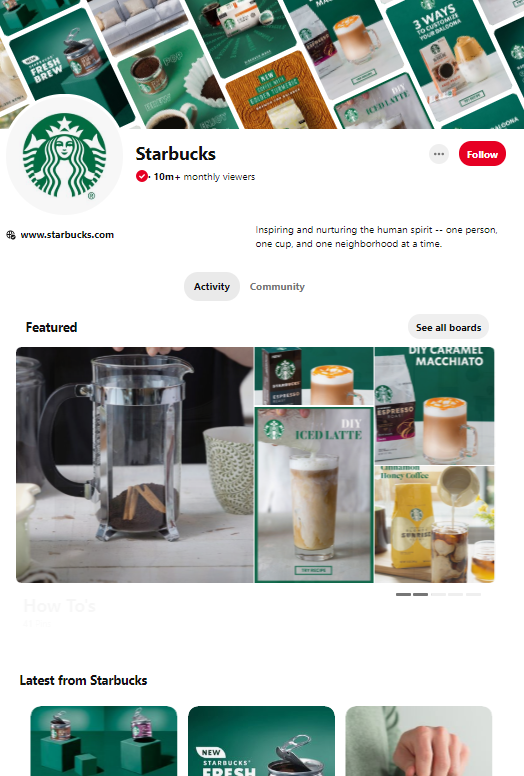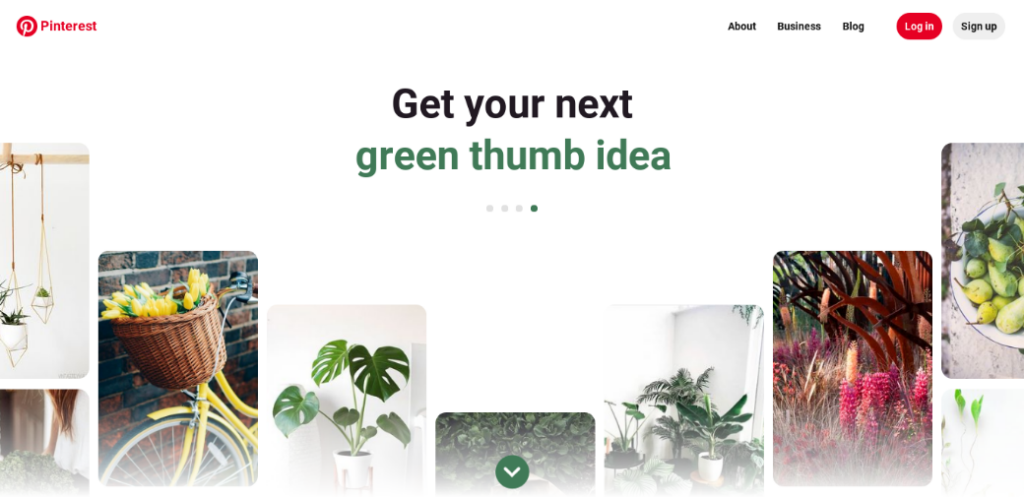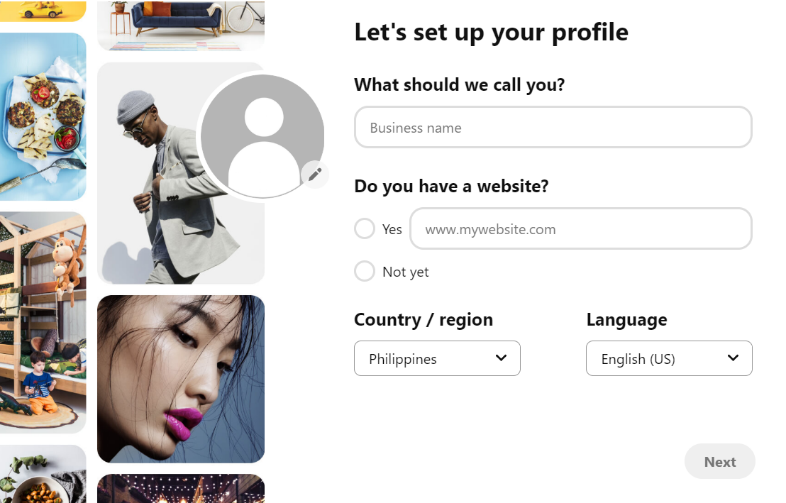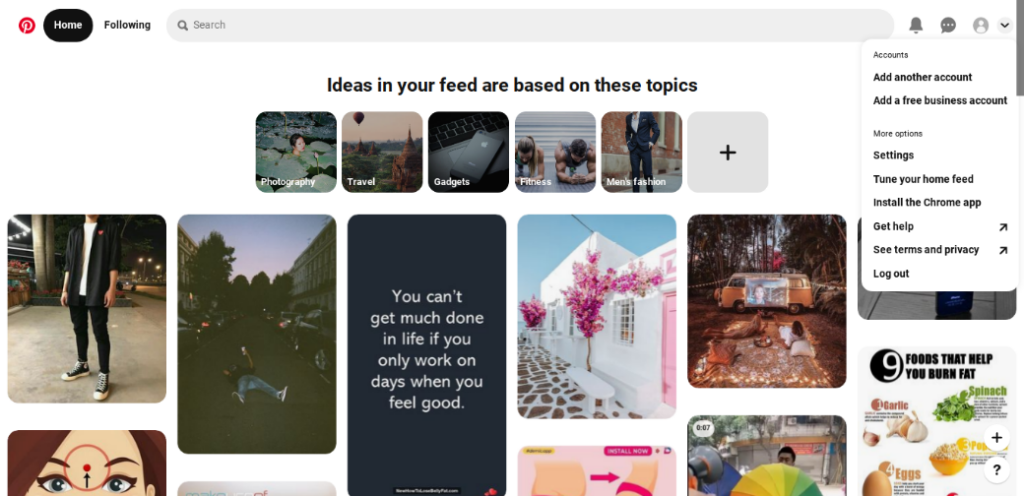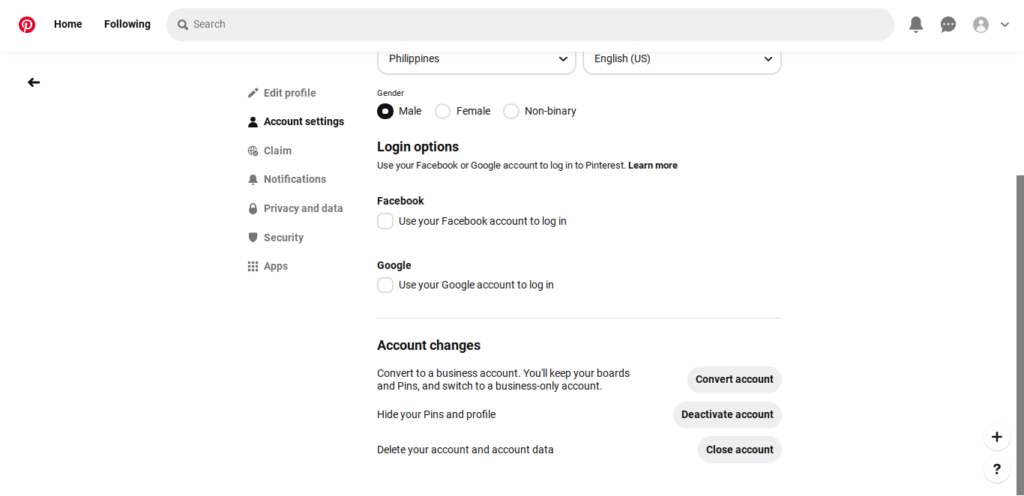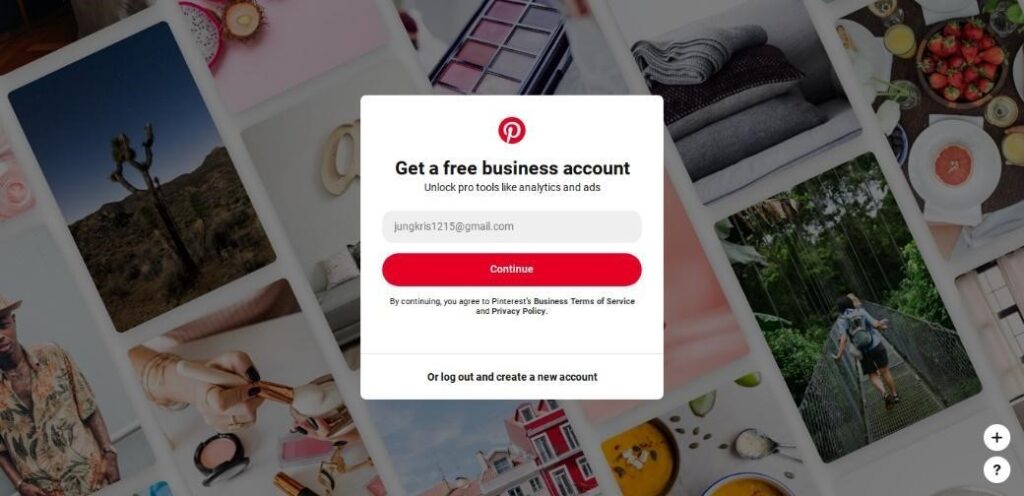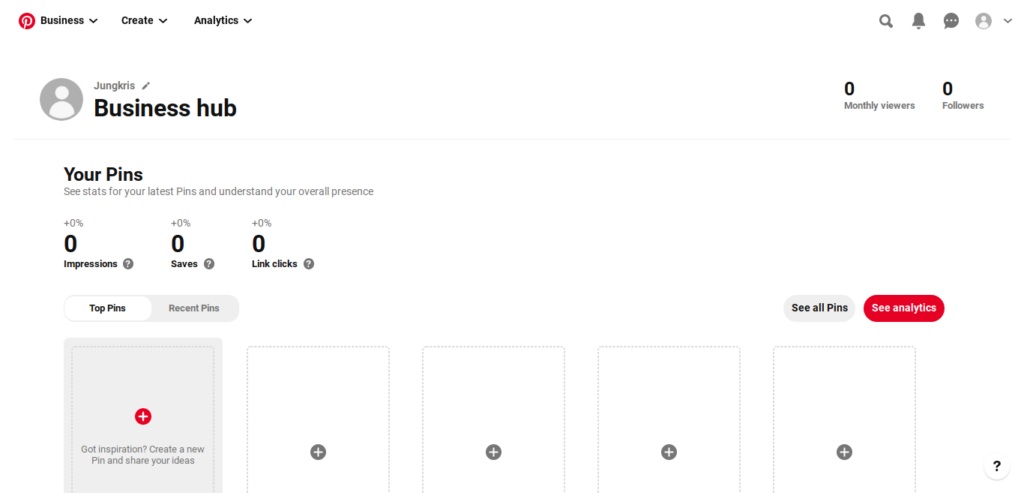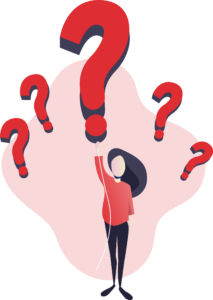Complete Guide to Growing Your Business on Pinterest
Pinterest for Business:
The Complete Guide
You came across this guide for a reason. You are a business owner looking for other ways to promote your brand. Is that right? Well, look no further! This guide is entirely for you!
This is the complete guide to growing your business on Pinterest. It is expected that everything you need to know about Pinterest for business and how you can utilize it for your business will be tackled. (DISCLAIMER: this guide is provided for free but it is up to the reader to continue to learn and work hard at implementing the tactics in this guide to help you grow your business! We make no guarantees and you should always do your own additional research and dedicate yourself to always growing and learning!)
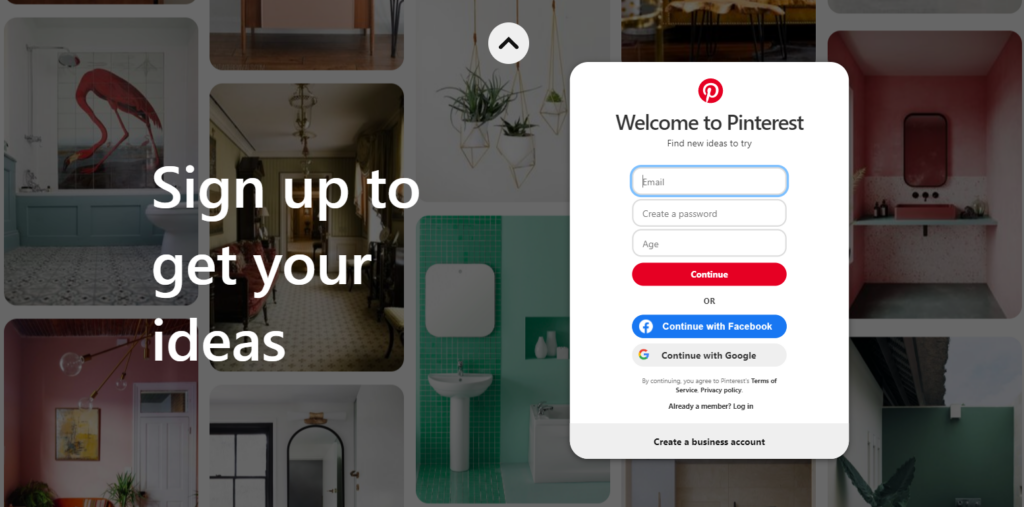
If you don’t know how to use Pinterest for business and how it works, we provide some topics to get you started. This guide will tackle all the basics of Pinterest for both the personal and business point of view. You will learn how to build your Pinterest profile, how to use it to search for ideas and tips on how you can promote your business through this platform.
If you already have an idea on how to use Pinterest or you already have a personal or business profile, keep reading! This guide also tackles advanced strategies that can help you take your business to the next level. This may mean some tips to get more followers and make your brand well-known. If you need assistance with setting up your social media profiles, or with social media marketing feel free to reach out to us!
It is virtually guaranteed that after you finish this guide, you will be equipped with the new skills that you can utilize to reach more potential clients and generate more sales for your business.
Here are the contents of this guide:
1. Introducing Pinterest
2. Pinterest by the Numbers
3. The Pinterest Profile
4. What Makes a Good Pin?
5. Reaching your Business Goals on Pinterest
6. Best Business Practices on Pinterest
7. Pinterest Marketing
8. Pinterest SEO
9. Reaching the Right Audience
10. The Right Tools to Use
11. How to Monitor your Competitors
12. The Best Times to Post
13. Conclusion
Introducing Pinterest
Let’s begin this guide by introducing what Pinterest is all about.

Back in the day, there is a lengthy process to view photos. One must go to a photo printing shop together with film scans and have them developed. Because printed photos have to be compiled, many had the hobby of making scrapbooks to collect and preserve memories taken by those photos. Thes may be from a special event, family outings, travels, and many more.
As technology progresses, almost all photos are now stored in phones, digital cameras, laptops, and other gadgets. Still, the practice of printing pictures and compiling them into scrapbooks is being done by other people. It may be because they want to preserve those memories creatively, it is a hobby, or that they have encountered a scrapbook themselves that they wanted to make one.
This may be the idea behind Pinterest. Through this platform, you can store photos as well as videos and compile them digitally. You can also share these compilations with your family and friends.
This may be the idea behind Pinterest. Through this platform, you can store photos as well as videos and compile them digitally. You can also share these compilations with your family and friends.
Pinterest is a visual discovery engine. Through this platform, you can effortlessly search for ideas and inspirations, which can be recipes, fashion, quotes, style, travel guides, and more.
Pinterest is an inspiration home, and it is geared towards social discovery. This is what makes Pinterest different from other social media platforms. One can easily visually share and discover inspirations and interests to others through the so-called “pins.” Also, the users can compile their own uploaded “pins” or the “pins” posted by others into a personalized collection called “boards.”
You might think that Pinterest is just for fun, but it is not the case. Businesses can also benefit from this kind of inspiration-sharing community, which will be tackled later in this guide.
Let us first introduce Pinterest furthermore through statistics. As a business owner, you may want to have an idea about the demographics of this platform’s users, together with some insights on how you can grow your business. This may help you develop tactics and strategies in promoting your business on Pinterest.
Pinterest by the Numbers
Here are the essential Pinterest statistics that were compiled for the year 2020. The figures shown are sourced from trusted social media analytics companies and other reputable websites. These statistics may help with your marketing efforts by determining the demographics of the active users and setting-up a marketing vision for the years to come.

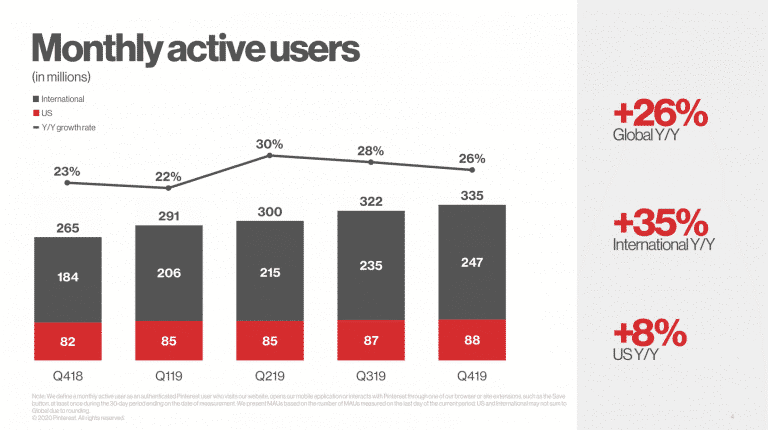
● In the 4th quarter of 2019, an estimated 335 million people use Pinterest every month.
● Pinterest is the fourth most significant social media platform in the United States. It is below the other popular sites, such as Facebook, Instagram, and YouTube.
● Pinterest is mostly used by women, who occupy more than two-thirds of its active users.
● Pinterest is especially popular with moms. Eight out of 10 moms use Pinterest.
● 40% of U.S. dads use Pinterest.
● 52% of millennials use Pinterest weekly.
● More than half of the active users are based outside the United States.
● There are more than 2 billion searches on Pinterest every month.
● 40% of engagement on Pinterest is accounted for related pins.
● 85% of Pinterest users are on mobile.
● The average time spent on Pinterest is 14
● 48% of Pinterest users have shopping in mind when they use the platform.
● 77% of Pinterest users say they discover new brands and products weekly.
● 98% of users using Pinterest have tried the things they discovered on the platform.
● 83% of users purchased products based on brand content on Pinterest.
● 85% of users say that they find visuals and inspirations first on Pinterest before shopping.
● Fifty-six million users actively engage in in-home content.
● 9.5 million users actively engage in financial services content.
● 91% of users decide to purchase a tech or telecom product after seeing content on Pinterest.
● Pinterest became a billion-dollar business by earning $1.14 billion in total revenue in 2019.
● Advertisers can reach more than 170 million people on Pinterest.
● Pins that align with events and holidays generate a 22% increase in sales.
● 28% of global marketers use Pinterest.
With the figures given, it can be concluded that the content users see on Pinterest affects how they make a purchase. The ideas and inspirations they discover become a factor the next time they do their shopping. As a business owner, you should now have insights about the audience that you can reach out with this platform.
Now, let’s get over with the introductions. The next part of this guide will tackle the basics of Pinterest and how this platform is used.
The Pinterest Profile
It is essential to know how this platform is used to have an idea of how you will utilize it for your business. The Pinterest profile can be a personal account or a business account. Let us first tackle how the personal account works.
If you don’t have a Pinterest account yet, this can help you visualize how the users search for ideas in this platform and how you can optimize it to promote your business.
The image shows a sample Pinterest profile. Here is the breakdown of its parts to give you an understanding of how the platform is used.
The Feed
The first is the Feed. It is divided into two, which is the Home and the Following. The Home feed is where Pinterest loads up pins, people, and brands that the user might like. The content generated on the Home Feed is based on the user’s recent activity, particularly on the search results.
For a business owner, you know what this means. It is a kind of search engine optimization or SEO. This will be tackled later on this guide under the Pinterest marketing and Pinterest SEO. For now, let us just focus first on the basics of Pinterest.
On the other hand, the following Feed shows the content produced by the people or brands a user follows.
Pins
We used the term “Pins” in the introductory part of this guide, but what exactly are pins?
Pins are like bookmarks. When a user likes a pin, he or she can save it for later viewing. All badges can be seen on one’s profile, as shown in the image. The pins here are arranged accordingly to the date when the pin is saved.
A pin can be an image or a video. When you click a nail, you can visit the website where it is published. You can even send it to your friends easily. The image below shows what it is like when you click on a pin.
As you can see, when you click on a pin, details about it will be revealed. The given example is taken from a blog post about travel. You can see on the upper part that the website link is provided. You can click it, and you will be directed as to where the pin that acts as the cover of the guide is published. We will tackle more of this later. In the meantime, let’s move on to what we call the “boards.”
Boards
Boards are like the modern form of scrapbook—this where users can compile pins that they like and organize them accordingly. Users can also invite other users to collaborate with a group board. This will let them find even more ideas.
You can change the privacy settings if you prefer to keep it to yourself and a few friends.
The Search By our boards’
The next part is the search bar. Here you can minimize your searches by selecting a corresponding filter. Suppose you are looking for “Dog Toys.” If you type it with the All Pins filter, all of the results about dog toys will be presented to you. When you select the Your Pins filter, only those pins related to dog toys that you have saved will be given to you.
If you are looking to buy dog toys, try using the Product Pins Filter. This will only generate pins that are linked to a website’s shopping options. Through Pinterest, you can easily view the product that you are looking for, and when you are sure to buy it, click the pin and be redirected to the product’s business page. Sounds cool, right? Well then, as a business owner, you now have an idea that you can showcase your products on this platform and generate more sales for your brand by redirecting the users to your website.
The other search filters include the Videos if you want only to view videos. People in which profiles with the keyword you had types will be displayed. And finally, boards in which it will generate commissions made by other users about certain search words.
These are the parts of a personal Pinterest Profile. By looking at these features, you might now have an idea of how Pinterest works and why it is a place for inspiration. Now let’s tackle how you create a personal profile on Pinterest.
Steps on Creating a Pinterest Personal Account
Creating an account on Pinterest is natural, just like how you create one on other social networking sites. Here are the steps on how to create a personal profile.
1. Go to the Pinterest website, www.pinterest.com, and click on the Sign-up button at the upper right of the website.
2. Fill out the Sign-up form and click on continue.
3. The last part of the sign-up process is where you have to choose what your interests are. In this way, Pinterest will automatically show you the post related to your interests.
4. Congratulations! You have now created your account on Pinterest, but you have to check your email and do the confirmation process first.
5. After the confirmation of your email, you can now explore and pin posts on your Pinterest account.
These are the steps on how you create a personal account on Pinterest. Sounds easy, right? Now let’s move on to the other type of Pinterest profile, the business account.
Pinterest for Business Profile
As mentioned, there are two types of Pinterest profiles. Here is a sample of the other one, the business profile. To give you an overview of what a business profile looks like, here is the business profile of Starbucks. This is how the users will see a business or brand’s profile when they come across it on Pinterest.
Before we explore more about the Pinterest business profile, let’s first discuss why businesses use Pinterest.
Why do Businesses Use Pinterest?
Pinterest can provide meaningful solutions for businesses to expand their audience reach and engage with their customers effectively. Based on the given statistics earlier, it can be concluded that Pinterest is indeed a powerful tool for marketing. It was revealed that Pinterest users use the platform for looking for ideas before shopping. Also, new brands and products are being discovered frequently through this platform.

This is the reason why businesses that aim to increase their website traffic should consider using Pinterest. It is a great way to showcase their products and services. According to analytics experts, Pinterest records the most spenders than any of the top social media sites. It’s not surprising why businesses are considering utilizing Pinterest.
There is more Pinterest has to offer for businesses. The Pinterest business profile is so easy to use. It has a built-in analytics tool that lets you monitor an overview of how well you are performing as well as your audience insights. This will allow you to have an idea about the measurement of your business profile’s performance.
Because of the features and marketing advantages that Pinterest has to offer, no wonder businesses are utilizing it.
Steps on Creating a Pinterest Business Account
Are you now interested in creating a Pinterest business account? Let’s get right onto it. Creating a business account on Pinterest is as easy as creating a personal statement. Here are the steps on how you can do it.
1. Go to the Pinterest website, www.pinterest.com, and click on the Sign-up button at the upper right of the website.
2. Click on Create a business account.
3. Set-up your business profile. Fill out all the necessary information, and you are good to go!
4. Congratulations! You have now created your business account on Pinterest, but you have to check your email and do the confirmation process first.
5. After the confirmation of your email, you can now explore and pin posts on your Pinterest account.
That is how you create a business profile on Pinterest if it is your first time signing up. There is another to create one. It is through converting your account into a business account. But before discussing the steps on how to convert a personal account to a business account, let us highlight some advantages of this conversion.
Benefits of Converting a Personal Account to a Business Account
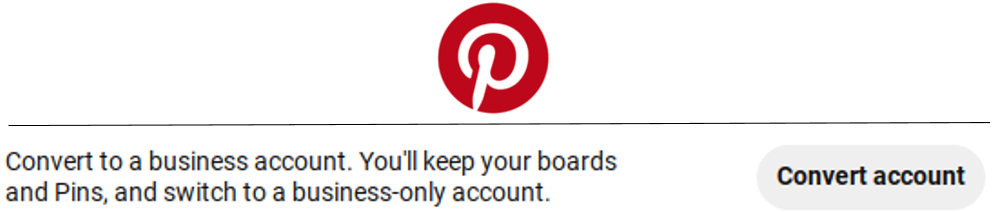
First of all, you can keep your account and create a new business account, but you must remember that you will need separate emails. Furthermore, other reports from social networking sites like Facebook and Twitter can only be linked to one story. So, you have to decide whether to link them to your account or business account.
An advantage of converting a personal account to a business account is that it will be easy to manage it instead of owning two accounts. However, if you have some staff that can work with your business account, it is up to you to manage your time more efficiently.
Another situation that makes converting your account to a business account is when you are already using your account for business-related activities. It will be a lengthy process to transfer your pins from your account to your business account. You will have to establish your community again, especially if you already have a lot of people and brands that you are following and those who follow you.
Steps on Converting a Personal Account to a Business Account
So, if you already have a personal account on Pinterest, weigh on the advantages and disadvantages of converting it to a business account. IF you choose to convert it, here are some steps on how you will do it.
1. On your profile, click on the dropdown button on the upper right part of the website.
2. Choose settings and head over to account settings.
3. At the account settings, scroll down and find the account changes and choose convert account.
4. After clicking the convert account option, you will be redirected to a webpage that looks like this.
5. Click on continue.
6. Congratulations! You have converted your personal account into a business account, and you can now start to pin a post about your business.
This is how you convert a personal account into a business account. With just a few clicks and you are good to go!
If you are new to Pinterest, then by this time, you already know how a Pinterest profile is used and what a business profile looks like. You also now know how to create a personal account, a business account, and how to convert a personal account into a business account. Now let’s get into the content. We already introduced to you what pins and boards, but what makes a right pin? In the next part of this guide, we will be discussing how you can create a correct pin that can help you promote your brand on Pinterest.
What Makes a Good Pin?
You want the content that you will post on Pinterest to be eye-catchy. Well, that is also the purpose of other social networking sites that involves sharing photos. So, what should you do to make the right pin? Let’s have the image below for an example.
The image is a screenshot of a video posted on Pinterest. As mentioned, when a pin is clicked, it reveals more details about that pin. This case showed the website where the content was published, a catchy title, some descriptions, and more information about the uploader’s profile.
From a business point of view, you can see this as a form of advertising. The pin on the example is a mesmerizing video clip of the Eiffel tower. Because of its visual attractiveness, there is a high chance that users will click on a pin. And it will be further revealed in its title that it is about a travel guide in Paris.
Some users may not be looking for a travel guide about Paris; they just clicked the pin to view it, but with this method, there is a high chance that the viewers of this pin will click on the posted URL redirected onto that blog’s website. Now that’s how you generate leads and reach your target audience easily.
You, too, can do this. You can increase your website’s visit through Pinterest and have a higher chance of generating more sales. Here are some tips on how you can make the right pin.
Make an Interesting and Catchy Title
For this, you can apply your SEO skills. Use the proper keywords that can boost up your pin’s ranking on the search results. Make the title enjoyable so that those who view your pin want to read more about your content and perhaps visit your website.
Use High-Quality Beautiful Images and Videos
To make a quality pin, the first thing you need to create is an image that will attract a Pinner. Your nails must stand out. Therefore, your picture must be on high resolution and vertical oriented. Use the advised maximum aspect ratio of Pinterest, which is 1:2.8. For the layout of your image, make sure it is neat, pleasing, and well-composed, and if you are using multiple images on your pin, make sure that it will not be greater than 4 to avoid being crowded. If there are text overlays, make sure to keep it clean, simple, and short.
For videos, the recommended formats and specifications are a .mp4, .mov, or .m4v file format; H.264 or H.265 encoding; and a minimum of 4 seconds to a maximum of 15 minutes in length with a file size of less than 2 GB.
You are creating your brand, so be sure to keep your format consistent. You can try to add a logo, use brand colors, and use uniform fonts and photos to fit your brand. These things will help you to be easily recognized by the Pinners. You can also use tools such as Canva for the layout of your images or pins for editing. Other editing tools will be tackled later on in this guide.
Use Interesting Description Related to Your Pin
A good photo captures the Pinners’ attention, and adding a useful and exciting description related to the picture makes them more curious. Think of catchy phrases or words that describe your photo or image well. Make it thoughtful, inspiring, but specific. Most importantly, avoid misleading Pinners.
Also, make the descriptions search-friendly. Keep in mind that Pinterest is like a search engine for inspiring images. So, make sure to use searchable keywords related to your Pins. This will help you and your Pins to be easily seen on the search result of the audience.
There is a recommended character count for the description. It can be up to 500 characters, although the first 50 to 60 characters are the ones most likely to show on the feeds, so you may opt to put the essential details at the beginning.
Add URL On Your Images
You use Pinterest for the promotion of your brand, so always make sure to add an URL or site on your images or photo where they can easily land on your page to find out more about your pins.
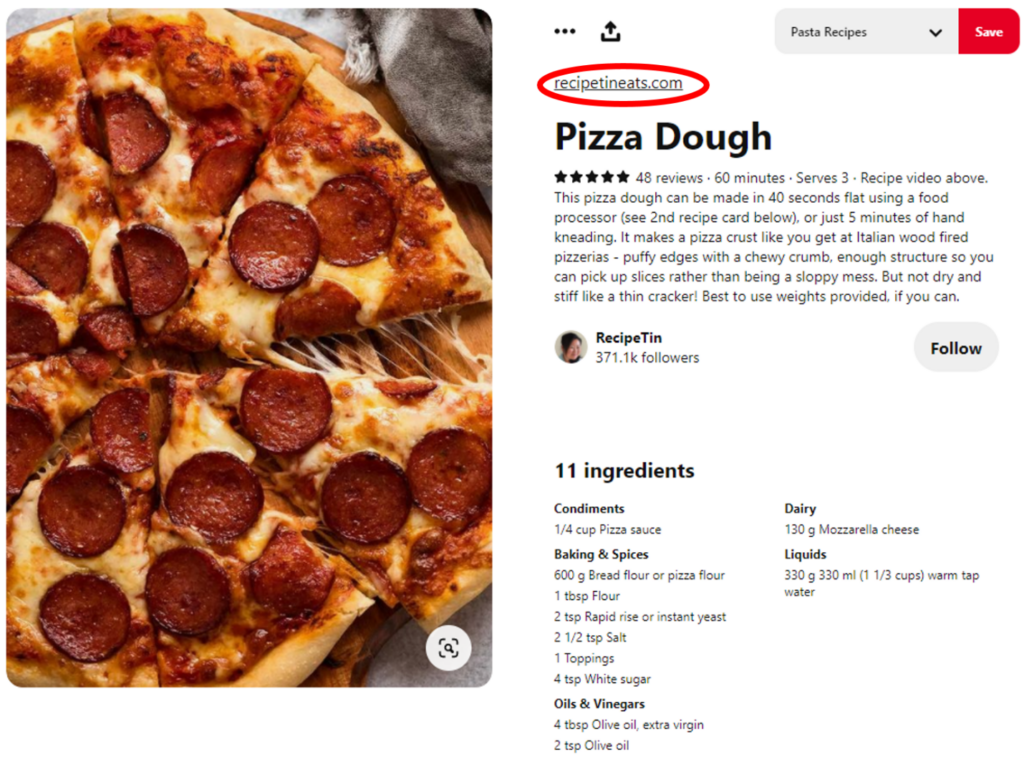
These tips can be used for personal and business profiles. What you may have most here is that if you have a blog or a website, you can generate more visits through Pinterest’s proper utilization. Now let’s move on to a more business-oriented discussion. Let’s start with the reason why businesses choose Pinterest.
Create a Beautiful Pinterest Aesthetic
Keeping your Pins and Pinboards in a uniform color palette and fonts related to your business is a great way to show your style and brand. You can easily be recognized if your Pins and Pin Boards have this quality. Try to follow Pinterest users who have the same manner as yours to gain target audiences quickly.
Also, try to add a uniform board cover. To add cover:
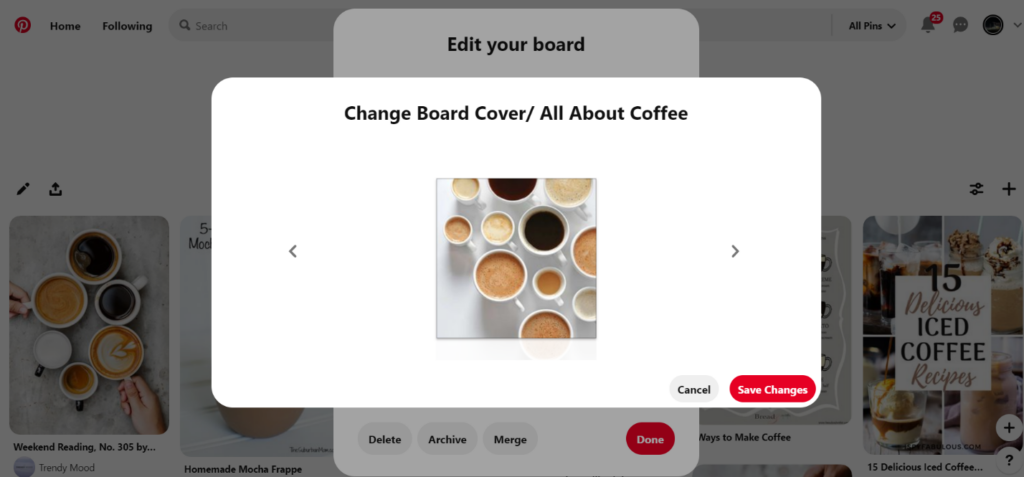
● Open up the board and tap the Edit button.
● Tap the Change Cover and choose your new cover.
● Adjust the picture through clicking and dragging.
● Then save everything
This way, you have a Pinterest Aesthetic Board and Pins.
Create Inspiring and Quality Pins to Increase Engagements
It is essential to have quality pins to increase engagement. Use high-resolution photos. Make sure it is in focus, sharp, and well-composed that properly showcases your product and suits your brand aesthetics.
If you are going to use multiple images to make a long pin, make sure not to exceed four photos for clarity, and the text overlay, keep it short and straightforward.
This is how you make a right pin. Remember that Pinterest is a place for ideas and inspirations so, for the users to click on your pin, it must be visually appealing.
Now that you know how to make a right pin, the next part of this guide will introduce how you can reach your business goals on Pinterest.
Reaching your Business Goals on Pinterest
We have already tackled how you could make the right pin. But it is not always about the content, and you have to understand all the features of a Pinterest for a business profile so you can maximize utilizing each. Now, here are some tips when starting your business profile.
Add Save Button to Your Website
One of the easiest and best ways to do your business to be discovered is by adding a Pinterest save button to your website because when a visitor of your site sees an image they like, they might click the save button and save it on one of their pinboards. It means many people can see and find your products or services.

Enable Rich Pins for Your Pinterest For Business Account
Rich Pins will help you to add more details to your Pins from your website. Presently, there are four types of Rich Pins you can use, such as Product, Article, App, and Recipe.
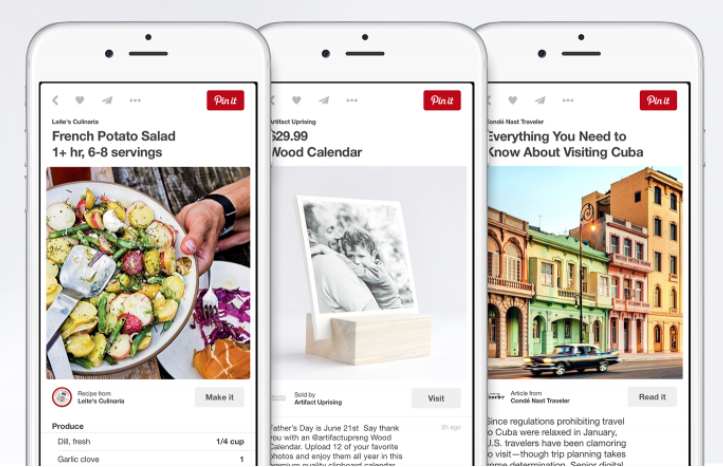
Product Pins are for any online retailer. It includes information about real-time price, availability, and where to buy your product. This makes your customers shop easily through Pinterest.
Recipe Pins are a snapshot of your recipe’s ingredients, serving size, and cooking time. This is perfect to use if your business is about cookery or food.
Article Pins suits for online bloggers or publishers. This helps your followers to save and share your posts and articles easily. This pin highlights the headline, the writer, and the story description behind the Pin image.
App Pins are perfect if you have an application for your business and want to make new audiences on Pinterest. This app pins will help your followers to install your application without leaving Pinterest quickly.
Create Ads on Pinterest With Promoted Pins
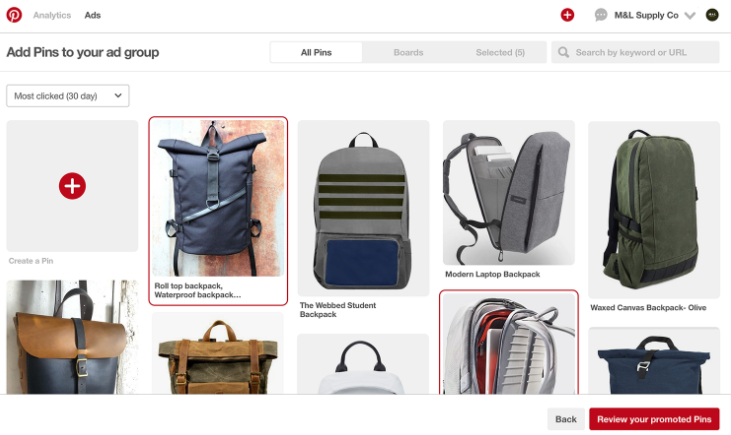
One of the easiest ways to promote your product to the right audience is to use a Promoted Pin. It is an excellent opportunity to promote your business and to reach new audiences. You can quickly set-up Promoted Pins on Pinterest Ad Manager. You can read more about this later on this guide.
Plan a Regular Pinning Schedule
Always make sure to have a schedule for your post so that your followers are aware that you are active. There are tools available to help you schedule your post. Do you know that there are best times to post on Pinterest? This will be tackled later on by the guide.
Build a Firm Community on Pinterest
Encourage your followers to become active Pinner, but make sure that you are an active Pinner also. Follow other Pinterest business users or accounts, react, and comment on their pins to build and grow a firm community.
Track Your Pinterest Analytics

Always check your Pinterest analytics to know what is working for your audiences and help you to create a marketing strategy.
You may already set your business goals. Let’s aim to reach all of them! The next part of this guide tackles the best business practices on Pinterest.
Best Business Practices on Pinterest
Every social media platform has its perks. Each has its unique features that, when utilized well, can help you grow your business. Whichever platform you use, you have a common goal of promoting your business, reaching your targeted audience, and generating more sales. To do this, you have to follow some strategies to make your goals within reach.


Here are some best business practices that you can utilize on Pinterest.
Use Other Platforms for Promotion
The easiest and fastest way to raise your Pinterest account is by promoting it on other social media platforms such as Facebook, Twitter, LinkedIn, and Google+. You can also add the Pinterest follow button on your website.

Make the Best Board on Specific Topics
Through this approach, this created pinboard has a big chance to attract followers who are passionate about a specific topic. This way, you enhance your collection and promote other users’ pins.
Engage with Others Pin
Connect with people who you know will interact with you. Try to react or comment on their pin, so when someone sees it, they might visit your account and follow you.
Avoid Using People’s Faces for Visuals
Images or pins with people’s faces are less shared than the pictures with no people’s faces. But having some boards with people’s faces can also be worthy.
Choose Your Brand Color Wisely
Images with dominant colors such as pink, dark green, or red are more shared than those images without containing these colors. To add more, orange or red images are often re-pinned.
Create a Board for Your Followers
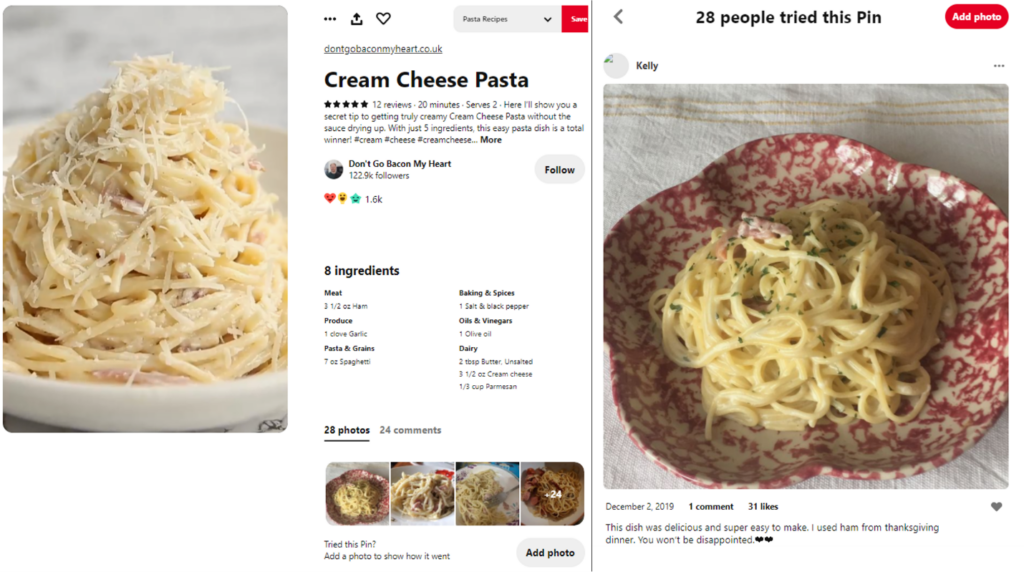
Create a board for your dedicated and chosen followers, and this is an excellent opportunity to let them impart their pin to your pinboard. Involving them on your account can increase trust and attraction for you.
Feature Your Customers
Encourage your customers to send you photos of them using your product or service. Promote it to attract more customers.
Promote Your Blog Content
Use bright, beautiful, and well-composed images appropriate to your blog, highlighting your written content when promoting it on Pinterest.
Launch a Contest
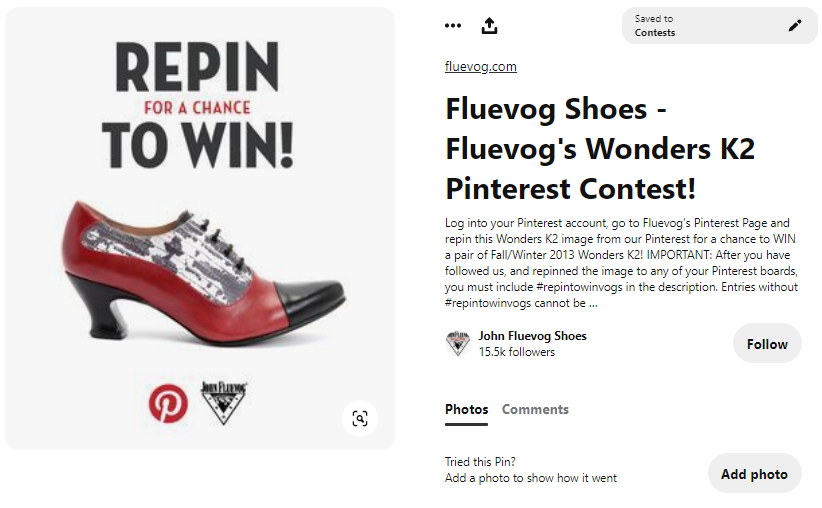
Introduce a contest where the Pinterest users create a pinboard on their account that contains the products or services of your brand while demonstrating what they love about your brand. Ask them to send you the link of their pinboard to evaluate their entries.
Include Pin Button on Your Website
Including a pin button on your website makes it easy for the visitors to share your images on Pinterest. This is excellent exposure for your brand to gain audiences.
Include Links in Your Pin Description
Never forget to attach the link to your landing page or website in the description of your pins. This will drive traffic back to your site.
Create a Video Gallery
Pinterest is not only limited to images, but there are also videos. You can add a pinboard containing video clips of your product or services and introduce it to your followers.
Apply Hashtags
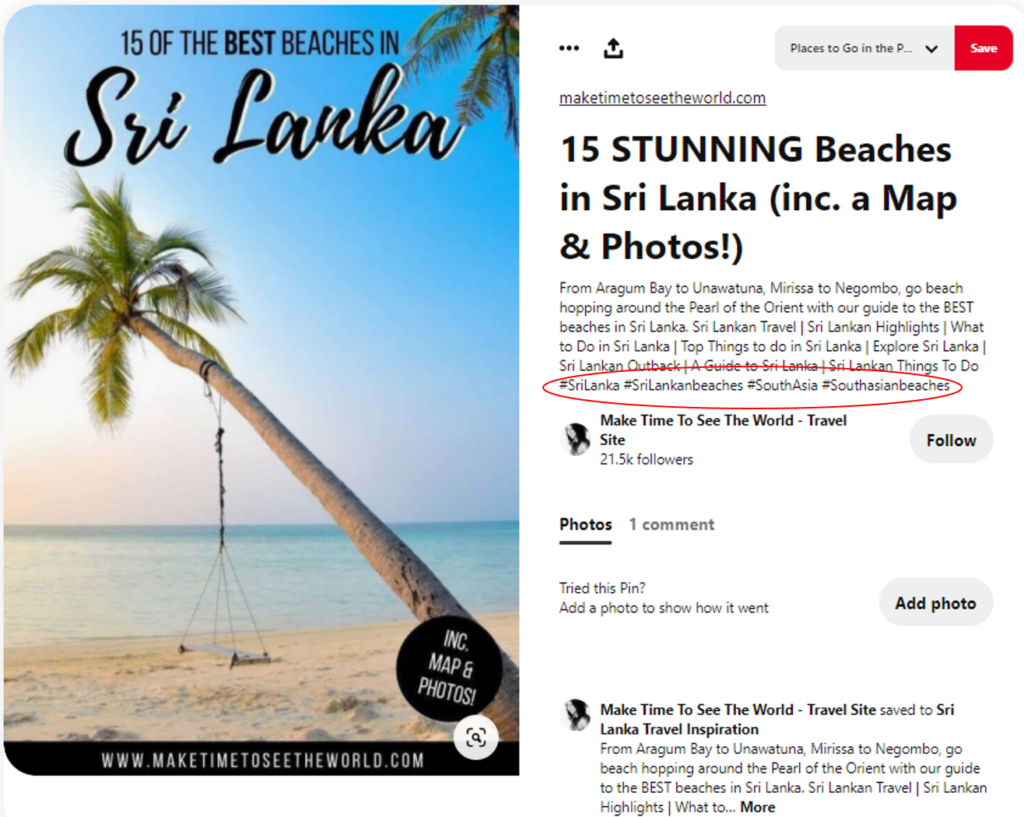
To make your content more search-friendly, always use hashtags related to your content. Apply the hashtag you used when you were making cross-channel promotions.
Promote Offline Events
Create a pinboard about any event you host and add images or video clips that give your audience a glimpse of wh event. This will also help you to promote your upcoming events.
Embed Posts on Your Website
Pinterest allows you to insert posts on your website. This can help to display the content of your Pinterest through other channels.
As a business owner, you need to plan out your business plan carefully. You don’t want to have wasted efforts. You want to maximize every resource that you have to promote your business. To further make your business plan concrete, the next part of this guide will tackle advanced strategies and strengthen your marketing campaigns.
Pinterest Marketing
Now, let’s focus on the marketing part. By this time, you may already have seen how useful Pinterest is in promoting your brand. Pinterest for business can easily make interaction with your targeted audience easier. Here is an easy 4 step guide for an effective marketing campaign on Pinterest.


Distribute a Visually Appealing Content
Of course, you need to make your image or videos eye-catchy. The goals are you want users to pin your content, click on it, and be directed to your website. You would also want them to follow your business profile.
To do this, you need to make an image or video worthy of your target audience’s click. Nobody will share content that is not attractive. Remember, the image or video is the first thing users will see on their feed. If the image or video used as a cover is not appealing, even if the content on your website is meaningful, then a few to zero will pin it.
Build a Community
Like any other social media platform, you need to gather followers and build a community in your Pinterest for the business that you have. Here are some tips on how you can do it.
● Share your Pinterest Business Profile on other social networking sites.
● Follow accounts that are likely to follow you back.
● Monitor how your competitors increase their followers.
● Use the right keywords and hashtags.
● Hire influencers to promote your brand.
● Run ads.
Educate your Audience
Pinterest is a place for ideas and inspirations. Many Pinterest users use the platform for infographics, tutorials, travel guides, how-to guides, and other educational content. Make your content pin-worthy not only because it is visually appealing but also the content is useful for your targeted audience.

This will make generating leads to your website easier as the users will be curious about your content and want to read more about it.
Drive Website Traffic and Boost Online Sales
One great feature of Pinterest for business is that the visual content that you post, photos, and videos can be linked to your brand’s website. You are driving more traffic to your site, and it means that other products or services posted on your website can also be viewed by those who clicked the pin you have posted.
Pinterest for business is a powerful tool to showcase your products or services while sharing informative content. That is what Pinterest is all about, ideas and inspirations, and through this, you can boost your online sales too.
You can also integrate Pinterest into your website so that your website viewers can easily visit your Pinterest business profile and find more about your content.
To make your marketing campaign more effective, here are some strategies that you can follow.
Choose the Right Content Categories
As mentioned in the given statistics, most Pinterest users are women, so you can expect that the popular categories are among the niche of wellness, beauty, fashion, and travel. By choosing the right type of content you are sharing on Pinterest, you can expect that your boards and pins will have a high searchability rate. It can be easily discovered if your categories are similar or related to a class most users are searching for.
Use Unique Photos and Videos
Like any other social media platform, the uniqueness of content is essential. Not only will you be suspected of plagiarism, but it can also help you showcase your brand differently from any other brand. You want to have your brand stand out against other similar brands.
Use the Right Keywords

This is like Search Engine Optimization. You want to increase the searchability of your content by finding the right keywords. The goal is you want to organically appear once a user typed in a specific keyword on Pinterest’s search bar. Learn more about generating the right keywords and use them on the next topic of this guide.
Add Hashtags
Hashtags are another way to boost up the organic views of your content. Find the right hashtags and the right keywords, and your content will surely hit your targeted audience.
Share Your Content On Other Social Networking Sites
Make your marketing on Pinterest more useful by letting users own a Pinterest business profile on other social media platforms. In this way, you can expand your audience and improve your pins’ chances to be seen and your profile to be followed.
Interact With Other Accounts
In this way, you are establishing a healthy relationship between other accounts and your business. To be able to do so, respond to your followers’ messages, create engaging posts, and engage with your followers’ posts by pinning, reacting, or commenting on their posts. Your brand’s friendly atmosphere will surely land you some loyal customers and other users who will often visit your profile who share ideas and inspiration.
Use Social Media Best Practices
Like any other social media platform, you need to be active on your Pinterest profile. Be sure to apply the best practices you will do on your other social media accounts. This includes creating engaging and meaningful content, engaging with followers, offering discounts, and many more.
Analyze Your Results

You want to make sure that what you are doing helps your business. You don’t want to waste your efforts. Analyze your results, improve the areas that you are lacking. Review your most popular and least popular pins, so you know what to post and what to avoid. Review the demographics of those who visit your profile so that you will have an idea of what content you should post next.
When your marketing campaign is done correctly, you can expect to pin your content and share it with their friends. If you integrate Pinterest to your website, Pinterest users can pin your images without needing to leave your website. Through this, you can expect that you can generate more leads for your brand.
Carefully follow the given tips, and you will surely generate more leads that will turn into sales. The next part of this guide tackles more about the strategy for keywords and applying search engine optimization techniques on Pinterest.
Pinterest SEO
On the given strategies for Pinterest marketing, the use of the right keywords and hashtags were tackled. Now, this part will emphasize more about this.
Pinterest is a visual search engine, so expect that you need to know about SEO to make your pins searchable and discoverable. Having a visually appealing and eye-catchy pin is not enough. You need to optimize them for search so that you can reach more of your targeted audience.
Let’s go back to the given statistics. It says that 40% of engagement on Pinterest is accounted for related pins. It means that even if you are an unknown brand, there is a high chance that a user may come across your nail, and this can be attributed to proper search engine optimization.
Here are some tips on how you can maximize SEO for your Pinterest content.

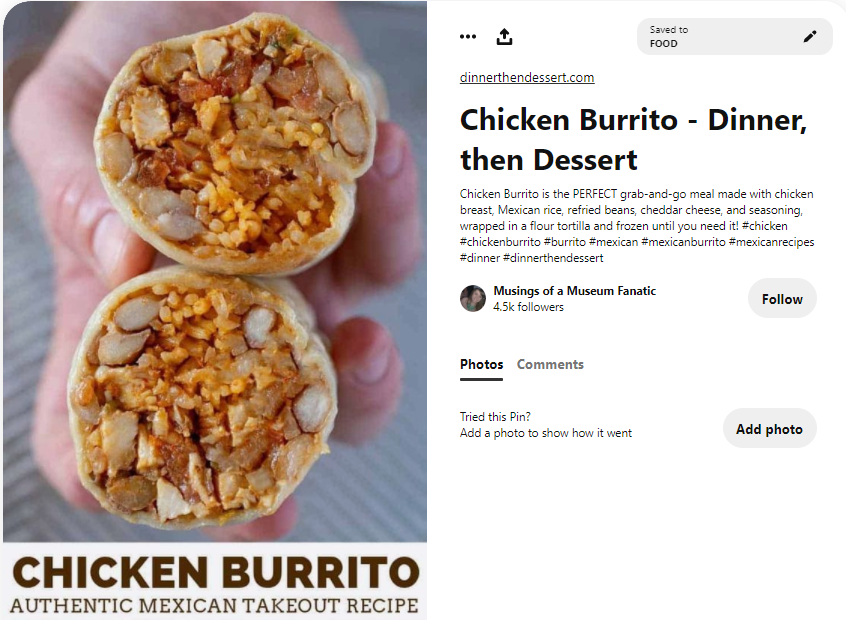
Add Keywords to your Pin Title
This is the most important place where you should place your keywords. Maximize the pin title by covering as many keywords as possible,
Add Keywords and Hashtags to your Pin Description
Of course, if you also need to distribute your keywords to your description to increase the chances of getting your content up on the search engine. Alongside with this, you can also add relevant hashtags. For a high-traffic pin, there are usually 5 to 10 keywords and 3 to 5 hashtags. Take note that you can’t use any hashtag just like on Instagram. Pinterest hashtags should be focused on the discovery and not with humorous tags.
Get Ideas from Pinterest’s Search Tool
If you are having a hard time thinking of the right keywords for your content, try using the search bar. Remember, this platform is for the search for ideas and inspirations. You can have more ideas for keywords by merely typing a generic keyword and let the search engine give you results.
Add Tags to Pinterest Videos
On the latest update of Pinterest, an auto-suggest tagging feature was added. All you have to do is simply type keywords, and it will give back relevant tags.
With these tips, you can surely boost your content’s search engine rankings and be able to reach a wider audience. For further insights about Pinterest marketing and Pinterest SEO, the next part of this guide will tackle how you will advertise your brand to reach your targeted audience.
Reaching the Right Audience
Advertising plays a huge role in every business so that they reach their targeted audience. Each social media platform has its ways of helping business owners reach out to an audience. Through advertising on Pinterest, you can generate more buzz on your content and have more users pin them. This means only one thing, reaching more users with your content gives your business a higher chance of generating more sales.

This is how Pinterest for business works. The ads show up on the feed natively. It fits with the other content on the feed that it can’t be distinguished that it is an ad. As a fellow internet user, as much as possible, we avoid ads because not only it interferes with what we are doing, but it also shows us things that we are not interested in. It also takes some of our time if it is a video ad. But on Pinterest for business, one won’t suspect that it is an ad since it fits well with the content on the feed. There are higher chances that users will click on it and view your pin. This makes Pinterest ads powerful and effective.
Furthermore, targeting your Pinterest ads matters. You should ensure that your targets match the interests with what your business is offering. This will effectively place your ads where they will have the most significant impact.
There are several kinds of targeting, and each differs with their objectives. Here are the campaign objectives Pinterest offers:

Brand Awareness
These are the top of funnel ads. The goal of this campaign is to let people know that your business exists.
Video Views
This campaign involves using videos to be put in front of the most people as possible. It is an ad that gives you a chance to put your business front and center for new people.
Traffic
This is the best objective if you want to drive more traffic to your website. It gets the people to see your ad but not to the point of forcing sales and conversions.
App Install
This is for businesses that aim to promote an app. Pinterest has an ad for you for this kind of promotion.
Conversions
Through this campaign objective, the chances of having conversions through signups or purchases are increased. You will need to have a verified Pinterest tag on your website to use this. It is a great way to track conversions from your ads.
Catalog Sales
To utilize this campaign, you need first to upload data of source products for your catalog sales. It is a great way to showcase your products. When your data source is approved, Pinterest will give you product pins that you can sort and create ads with.

When you already have a campaign objective, the next thing to do is a plan about your targeting. Here you want to be as accurate as possible to reach the audience you are targeting. Pinterest offers you three main targeting categories. This includes:
● Audience targeting. This is where an audience is created based on your website visitors, email lists, or existing Pinterest audiences.
● Interest targeting. This is where the audience is filtered based on the user’s likes and interests.
● Keyword targeting. This is where an audience is created based on keywords or phrases that users use when searching the platform.
You can also narrow the demographics of your targeted audience using filters such as age, gender, location, and languages.
Advertising can help boost up your business and easily reach your targeted audience. Consider Pinterest ads on your marketing strategy to have a higher chance of landing customers and sales.
By this time, you may be overwhelmed by the methods, tips, and strategies that you should follow to utilize the platform’s features. But don’t worry. Like any other social media site, some tools can help you finish the job with ease.
The Right Tools to Use
In this section, you will be introduced to the different tools that you can use for your Pinterest business profile. These tools include management tools to help you manage your profile more efficiently and effectively as well as editing tools that you can consider to produce an image or video that is visually appealing.

Buffer
This is a task management tool that lets you schedule your Pinterest posts. This also has a browser extension tool that allows you to find high-resolution images worthy of being pinned and immediately add them to your boards. This tool also lets you quickly discover your social media stats.

Sprout Social
This management tool has a wide range of features, which includes helping you reach your targeted audience. It is a complete tool that offers scheduling, engagement tools, analytics, and the ability to determine the type of content your audience wants.
Tailwind
This is a complete Pinterest management tool that can provide you with analytics. It further allows you to schedule your tasks and also analyze your competitors.
ViralTag
This is a scheduling tool that lets you preselect a set of images for a scheduled posting.
ViralWoot
This management tool offers a variety of useful features for a Pinterest business profile owner. This includes scheduling, analytics, growth tools, pin alerts, and even advertising.
Hootsuite
This management tool helps you prepare your content by scheduling your posts in advance. With a notification feature, Hootsuite will update you when it is time to publish your content.
Later
This management tool allows you to schedule the posting of your photos and videos. It also has a visual content calendar to help you plan your pins.
Pinvolve
This tool easily converts Facebook images into Pins. It also posts your pins on your Facebook page.
PinGroupie
This Pinterest tool allows you to quickly sort boards and find boards that can be sorted by popularity.
PinAlerts
This Pinterest tool notifies you whenever someone pins something from your website. It can also inform you when someone pins something on your competitor’s site
Loop88
If you are looking for influencer marketing, you might consider using this tool. This tool connects influencers with advertisers and brands. The influencers that we are talking about here are those with a considerable fanbase.
Pinterest Widgets
These are free tools Pinterest offers. You can easily add these tools to your website so that whenever a user visits your site, they can have an option to pin your content and easily follow your business profile.
Pinstamatic
This tool allows you to create a smart-looking pin from literally anything. This tool automatically builds the image for you, whether it came from a website, some song, some text, map location, and others.

Canva
It is a great tool that has a massive library of templates and layouts. With Canva, you can optimize your visual content and enhance your photos with top-notch appliances. It is also used for designing infographics.
Adobe Lightroom
For more sophisticated photo editing, try Adobe Lightroom. It has a variety of tools geared to provide professional results.
Boomerang
A great video tool that is guaranteed to produce appealing content. It is beneficial for filming videos that are one-second-long. Every second counts here, and it makes a difference. It is easy to make an exciting video to promote your brand using this tool.
Pablo
This image editing tool is designed for a quick and straightforward image building. You can quickly generate an image with quotes, edit its style, and add other photos, such as your brand logo.
Quozio
This tool helps you create beautiful images with quotes. Just enter the citation, and choose the best template design.
PicMonkey
This tool allows you to easily change the aspects of a picture to enhance it, such as contrast, color, brightness, and sharpness.
These are just some of the tools available that can help you with your Pinterest for business profile. You may opt to install and subscribe to some to get the work done quickly. See for yourself what tool is efficient and effective for you. You are a business owner, and you have many things to attend to. Having the right tools on your arsenal can let you focus more on the essential elements.
These things involve taking your business to the next level. Every businessman and woman aim to be successful and to take a step ahead of their competitors. The next part of this guide will tackle how you will monitor your competitors and use those insights to your advantage.
How to Monitor your Competitors?
Competitor monitoring is part of a business strategy. It gives you insights on how well you promote your business or brand efficiently and effectively and get ahead of your competitors. Through research and investigations, you will know the brands you are up against.
If you are a starting business or have a hard time getting through, you may be discouraged when you find out that other companies perform better than you do.


Don’t take it negatively. You can learn from your competitors and apply these insights into growing your business. Here’s how you can do it.
Pinterest is a home for ideas and inspiration. You, too, can gather ideas and inspirations when you visit your competitors’ business profiles. Find out about their most engaging content and how they interact with their customers. You can also gain insights about their content that had the least engagement. This may seem a lot of work to do, but remember, and some tools mentioned could quickly get this job done.
Through this, you can quickly grasp their marketing strategy and get a few pointers to apply to your business plans.
You can also generate leads from unsatisfied customers, that is, if a competitor lacks something, you can have an idea of what customers wanted. This can be a stepping stone for you to provide services that your competitor had failed to give their customers.
Some insights tools also let you assess new threats. You aim to take a step ahead of the game, and you don’t want some new competition to get ahead of you. You can devise some new marketing strategies so that you will stay on top of your game.
Competitive monitoring is about learning from your enemies. Never miss a chance to gain more ideas and inspirations, which is what Pinterest is about to grow your business well.
The Best Times to Post

So, what are the best times to post on Pinterest? Analytics sources reveal that the best times to post are in the evening, especially between 8 P.M. and 11 P.M. It is also shown that 2 P.M. to 4 A.M. is also the best time to post. Furthermore, weekends especially Saturday, rank as the best days to post. It is guaranteed that when posting during these times, you will have more engagements. On the other hand, workdays and commuting hours are recorded to be the worst times to post.
Take note that these times were recorded following the Eastern Time Zone. In this time zone, almost half of the American population is located, and it is only an hour off the central time zone. When you combine the covered community of these two time zones, it amounts to up to 80% of the American people, when it was said that between 8 P.M. to 11 P.M., it means in the Eastern Time Zone.
As mentioned in the given statistics, most of the Pinterest users are female, mainly mothers. This may be the reason why evenings tend to have more engagements. It was also mentioned that more than half of tPinterest’sactive users are based outside of the United States. That may be why the report also included 2 P.M. to 4 A.M. to be the best time to post following the Eastern Time Zone. These times also kept in consideration about the global outreach of Pinterest.
You have to establish your brand or business in any way possible; this includes timely and scheduled postings of your content to ensure broad coverage of engagement.

Don’t take it negatively. You can learn from your competitors and apply these insights into growing your business. Here’s how you can do it.
Pinterest is a home for ideas and inspiration. You, too, can gather ideas and inspirations when you visit your competitors’ business profiles. Find out about their most engaging content and how they interact with their customers. You can also gain insights about their content that had the least engagement. This may seem a lot of work to do, but remember, and some tools mentioned could quickly get this job done.
Through this, you can quickly grasp their marketing strategy and get a few pointers to apply to your business plans.
You can also generate leads from unsatisfied customers, that is, if a competitor lacks something, you can have an idea of what customers wanted. This can be a stepping stone for you to provide services that your competitor had failed to give their customers.
Some insights tools also let you assess new threats. You aim to take a step ahead of the game, and you don’t want some new competition to get ahead of you. You can devise some new marketing strategies so that you will stay on top of your game.
Competitive monitoring is about learning from your enemies. Never miss a chance to gain more ideas and inspirations, which is what Pinterest is about to grow your business well.
Conclusion
Pinterest for business is a powerful marketing tool. It lets you showcase your products and services and gain more traffic for your website when utilized well. Follow the methods, tips, and strategies listed in this guide, and you will surely grow your business on Pinterest in no time. You may be overwhelmed by the insights this guide has to offer, but remember, learning is a part of being successful.
Don’t be discouraged, even if your competitors are performing well.
There are lots of things that you can, and there is always room for improvement. Set your goals straight and be faithful to it. You may start by planning to create content that is visually appealing and pin-worthy. Take a few steps at a time, and you don’t need to rush things. Once you get the hang of it, you will surely grow your business on Pinterest efficiently and effectively.

References:
https://help.pinterest.com/en/guide/all-about-pinterest
https://education.hootsuite.com/pages/introduction-to-pinterest
https://sproutsocial.com/insights/pinterest-statistics/
https://leaguecomputers.com/2014/03/pinterest-personal-vs-business-account-right/
https://blog.tailwindapp.com/beautiful-pinterest-pins/
https://business.pinterest.com/en/blog/3-ways-to-create-better-pins
https://blog.hubspot.com/marketing/perfectly-optimized-pinterest-pin-diagram
https://blog.hubspot.com/blog/tabid/6307/bid/31147/the-ultimate-guide-to-mastering-pinterest-for-marketing.aspx
https://business.pinterest.com/
https://view.highspot.com/viewer/5f0e1aa4c714337c761eab84
https://business.pinterest.com/en/resources-and-guides
https://buffer.com/library/pinterest-tools/
https://sproutsocial.com/insights/pinterest-ad-targeting/