Complete Guide to Growing Your Business on YouTube
Complete Guide to Growing Your Business on YouTube
Table of Contents
Getting Started with YouTube Advertising
• YouTube: Overview
• YouTube Advertising: Overview
• Defining your Business Goal or Campaign Type in YouTube
• Advertising versus content marketing
• Creating a YouTube Account
• Creating a YouTube Channel
• Publishing a Video
• Why Use YouTube Ads
• YouTube Ads Format Offerings
• How to Create a YouTube Ads Campaign
• Defining Your Target Audience
• How to Target Audience in YouTube Ads
• YouTube Advertising Key Metrics that Matter
• How to optimize your ad campaign
• Some Useful YouTube Advertising Tools
• Tips on YouTube Advertising
Introduction
Since its launch in May 2005, YouTube allows billions of people worldwide to discover, watch, and share originally-created videos. It has provided a forum for people to connect, inform, and inspire others worldwide and acts as a distribution platform for original content creators and advertisers, both large and small.
In a world where folks can enjoy watching what they would like, on any device, each time they can squeeze it in, capturing interest is undeniably hard. So, turning that interest into business impact should be much more challenging, right? Not really. But succeeding in this is going to require you to adjust your plans. This guide is going to show you just how.
In every advertising and marketing campaign, results are what matters most. In an expanding media landscape, harnessing positive results is challenging, especially when it comes to online videos. This guide was built by us to help. Success is not one-size-fits-all, but this guide and our recommendations are backed by successful YouTube campaigns and research produced by brands like yours- targeted toward delivering outcomes. Whether you plan to generate awareness, account, conversions, and full-funnel, consider this guide a resource for obtaining your marketing goals. This guide is created for people to understand just how YouTube may be used as an advertising and marketing tool. It’ll guide every marketer on developing and executing a campaign to advertise the business and create brand awareness about the services and products the company provides.
As a starting point, below are things we all know to be right about YouTube marketing.
(DISCLAIMER: this guide is provided for free but it is up to the reader to continue to learn and work hard at implementing the tactics in this guide to help you grow your business! We make no guarantees to results you may obtain, and you should always do your own research and dedicate yourself to always growing and learning. Your results will be determined by your actions!)

Getting Started with YouTube Advertising
1. YouTube: Overview
YouTube began in 2015, and since then, YouTube’s growth has been stratospheric. Today, YouTube is the second largest search engine globally, behind Google, who bought YouTube in 2016. It confirms that people are regularly seeking information using YouTube and discovering videos concerning their search topics.
YouTube provides a free and easy way for people to discover, upload, and share videos online. It allows people to view and publish videos that cover any topic. These videos can be easily shared on other social media sites, email, and websites.
As of 2020, it has more than 2 billion unique users. People around the world upload more than 500 hours of video every minute to YouTube.
Currently, more than 30 million people visit the site every day. YouTube is enticing more and more marketers to move towards video over static content and is now an emerging key player in marketing.
2. YouTube Advertising: Overview
YouTube is essential for marketers. There are several things you need to know about YouTube as a marketing channel:
First, YouTube is significant and growing fast. It has more than 2 billion monthly active users. It is the second social media with the highest monthly active users, only behind Facebook, and the second most popular social media.
Second, people spend a lot of time on YouTube. People every day watch 1 billion hours of videos on YouTube and generate billions of views. These figures are impressive and are a fitting testimony of why YouTube is a valuable tool for business.
Third, people on YouTube are receptive to messages and are highly engaged. About 70% of YouTube users are engaging with creators and channels. YouTube delivers an excellent viewing experience to people, and it finds ways to bring advertisements to people without being overly intrusive. People are turned off whenever they see poorly targeted or disruptive ads, especially when they get their eyes locked on a particular video. YouTube knows how to deliver ads while also ensuring that they provide and maintain a great viewing experience to people, not risk losing the audience. Making a video may require effort; one reason why marketers often throw cold water on YouTube. Still, the potential YouTube holds in reaching an audience with appealing video ads is worthwhile.
3. Defining Your Business Goal or Campaign Type in YouTube
YouTube is essential for marketers. There are several things you need to know about YouTube as a marketing channel:
First, YouTube is significant and growing fast. It has more than 2 billion monthly active users. It is the second social media with the highest monthly active users, only behind Facebook, and the second most popular social media.
Second, people spend a lot of time on YouTube. People every day watch 1 billion hours of videos on YouTube and generate billions of views. These figures are impressive and are a fitting testimony of why YouTube is a valuable tool for business.
Third, people on YouTube are receptive to messages and are highly engaged. About 70% of YouTube users are engaging with creators and channels. YouTube delivers an excellent viewing experience to people, and it finds ways to bring advertisements to people without being overly intrusive. People are turned off whenever they see poorly targeted or disruptive ads, especially when they get their eyes locked on a particular video. YouTube knows how to deliver ads while also ensuring that they provide and maintain a great viewing experience to people, not risk losing the audience. Making a video may require effort; one reason why marketers often throw cold water on YouTube. Still, the potential YouTube holds in reaching an audience with appealing video ads is worthwhile.
Brand awareness and reach: Brand awareness is the extent to which people can recognize your brand while space refers to the number of people aware of your brand. The idea in brand awareness and area is that if more people can remember and recall your brand better than your competitors, they will most likely purchase yours. YouTube is excellent in driving awareness and reach because it can quickly get many people on multiple occasions throughout your marketing campaign.
Brand and product consideration: When people are aware of your brand, they move to the phase of concern. Thinking means that your campaign piqued the consumers’ curiosity, and consumers begin to consider whether your product or service is the best choice for them. YouTube’s video ad offerings can effectively drive awareness of a brand and impact its consideration of the work. It is backed by a study published in March 2016.
Engagement: Engagement means creating opportunities that involve your consumer and inviting them to be active in your marketing programs. YouTube has tons of ways to deliver engagement-focused campaigns. Remember that YouTube is also a social media channel where people can engage with you and with others. YouTube engagements can be measured by how many people watch your video ad, how many comments, likes, and subscription you get.
Conversion: Conversion is the phase where a person who has seen your video ad or your content took action to convert; for example, purchase your product, sign up to your new service, open an account, etc. If this is your campaign goal, you can plan and implement a conversion-focused campaign on YouTube and drive your product and service sales.
Loyalty and advocacy: Keeping your customers loyal to your product and service is something you should stay mindful of. Loyal customers come back and purchase from you repeatedly. They will be your highest value customer because they also serve as an advocate. When people love the product or service, chances are they will talk a lot about it to others and encourage others to get the product or service too. YouTube is constructed with loyalty in mind with features like channel subscription and notification bell feature. If commitment is your goal, you can keep track of your success by measuring how many visitors your channel has turned into subscribers.
This consumer journey is typically used by marketers to think about the stages a consumer moves through concerning your product or service. It helps marketers think of ways to move the consumers from “I don’t know the product/service you are selling” to “I love your products, I tell them to everyone.”
Once you have defined your goal and campaign type, you can start developing plans on what your video ad or content will be.
4. Advertising versus content marketing
Do not rush on setting up your YouTube account. Before anything else, it is essential to plan first how you want to use the site to save your precious time, money, and effort. When you have already figured out your business goal and campaign type, the next step is to pick a path, whether you want to be an advertiser, sponsor, content creator, or publisher.
YouTube gives marketers tons of choices and opportunities. YouTube offers an advertising platform, a content platform, a place to run ads in paid media, and a space to upload your video content for people to watch.
Advertising on YouTube is just like a classic ad served before or during, or after watching a video. It may be a short ad running in paid media that shows a product or service and encourages people to purchase or sign up. People may or may not like the ads.
Content marketing is something people may choose to watch. It may be an informational video, and people probably watch it because they want to, not because they are paid.
In maximizing YouTube as a marketing channel, it is essential to know both advertising and content marketing. You can choose to run ads, or create compelling content, or both! When done correctly, the tandem can deliver excellent results.
If you choose to be an advertiser on YouTube, your task is mainly to create video ads that run in paid media. This approach is best when you have an existing video ad that you would like to run on YouTube. When you choose to be a sponsor, you run your ads on specific placements. For example, only run ads against premium content from top wellness and fitness YouTubers. Being a sponsor is being selective on where to run your ads because you put importance on the association.
On the other hand, being a content creator involves making and running ads and making content/videos for your YouTube channel. This path takes more effort and budget and is a sophisticated strategy, but this is effective if you want to deliver a broader YouTube strategy. At the same time, the publisher turns content creation as the core of their YouTube marketing strategy. All of their marketing efforts are focused solely on creating great content.
You ay even seek out the assistance of a content marketing agency like 10Tier to help you grow your channel faster!
Once you have laid out your goals, campaign type, and the planned path you choose to walk through, it’s time to set up a YouTube account.
Setting Up A YouTube Account
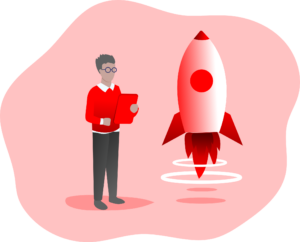
1. Creating a YouTube Account
Creating a YouTube account is free, quick, and painless. To create a YouTube account, you need a Google account. To create a Google account, submit some necessary information, and create a username and password. No need to put in your street address or telephone number, and you will not be required to submit your credit card information.
The figure below shows how to create a Google account if you don’t have one.
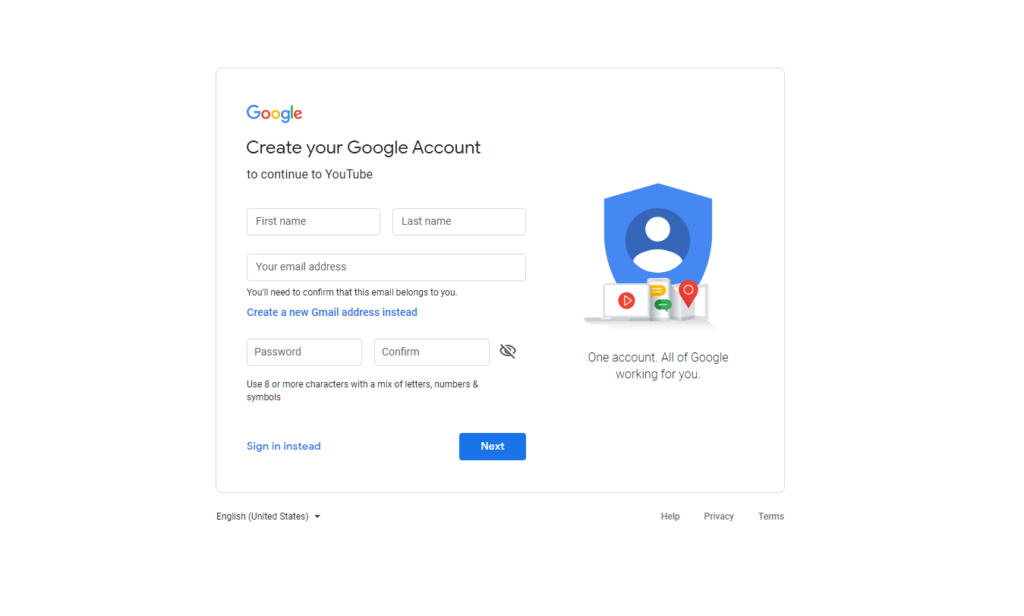
If you already have a Google account, a default account is already created with that sign-in information.
1. Go to youtube.com and click the Sign In link. The Sign In link is at the top-right of the page. This link takes you to the Create Your YouTube Account page.
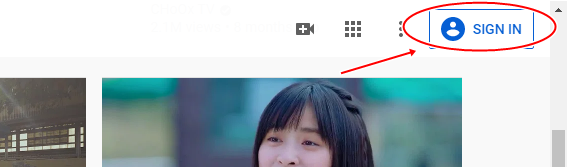
2. Enter your e-mail address, then click Next. The next page will ask for your password; enter your password. Click Next.
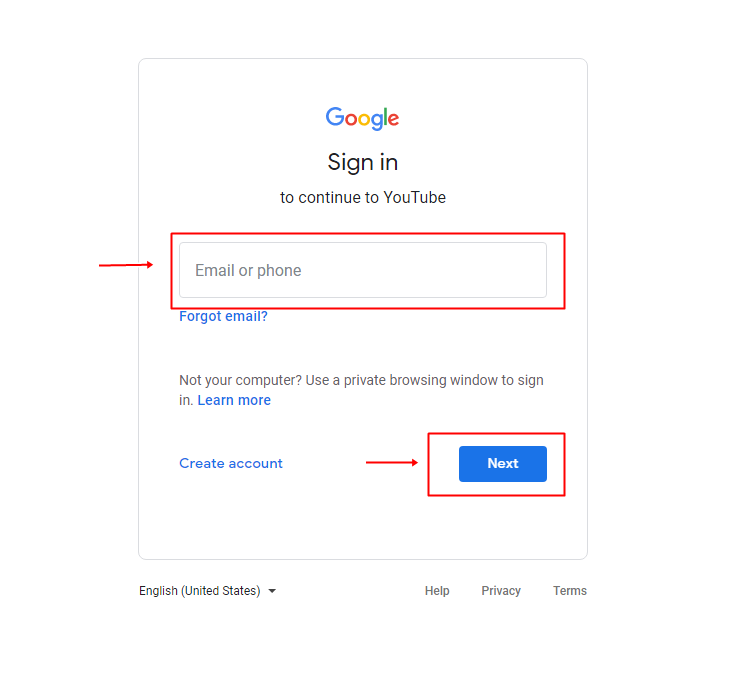
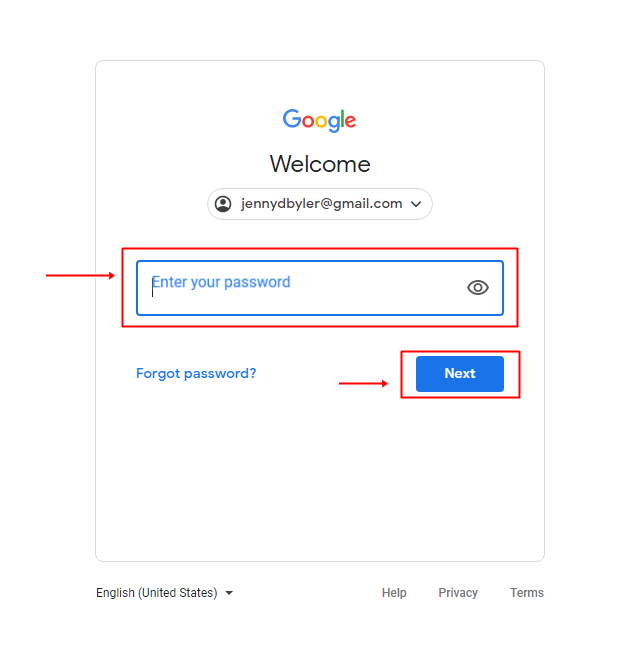
Now that you have a YouTube account, it’s time to create your YouTube Channel. Your channel is your storefront. It is essential to set it up and customize it to show off your brand.
2. Creating a YouTube Channel
A fundamental step in starting your YouTube channel is selecting a channel name. Your channel name may be your business’s permanent channel name, so be confident that it resonates with your branding. Ensure that the name you will choose will communicate your channel concept, and it connects to the other terms of your social media channels.
To begin, go to YouTube and sign in with your Google account.
1. Click on your icon located on the top right part of the homepage.
2. Click Create a Channel, and you’ll be walked through the steps.
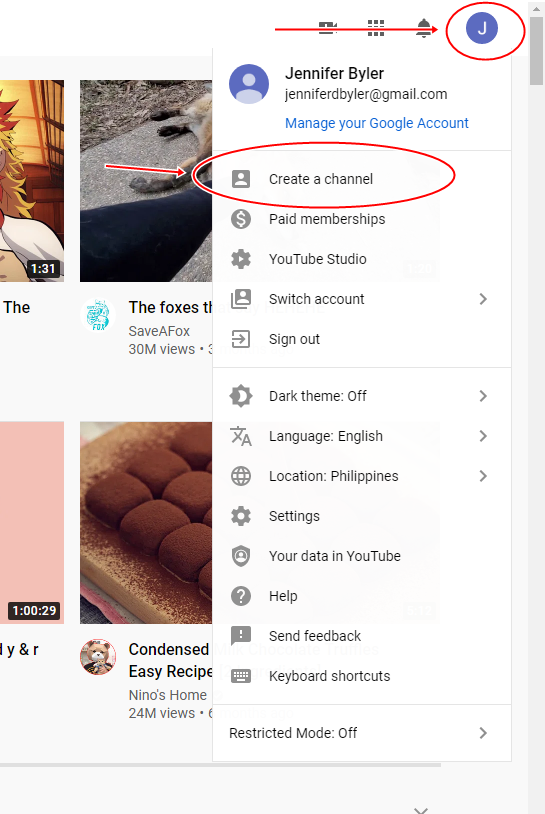
1. Click Get Started.
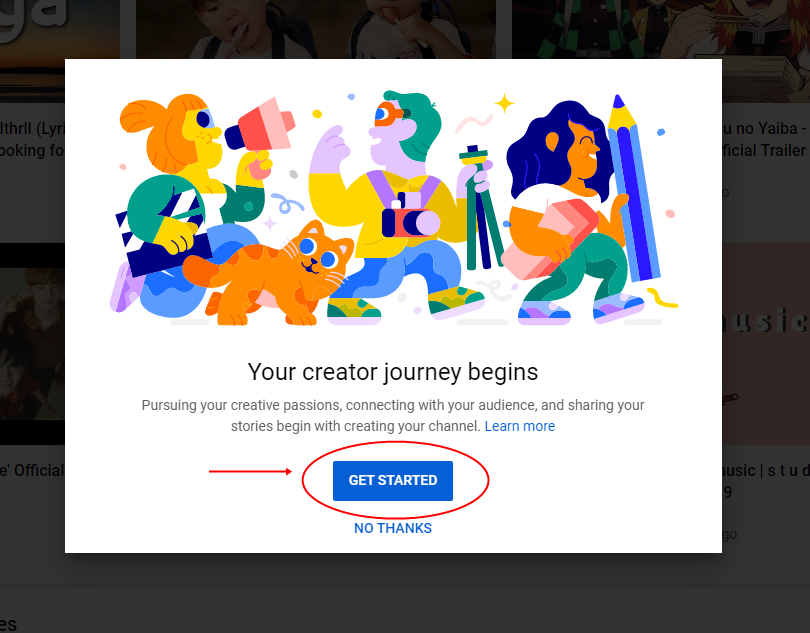
2. You will be given the option to create or rename your channel.
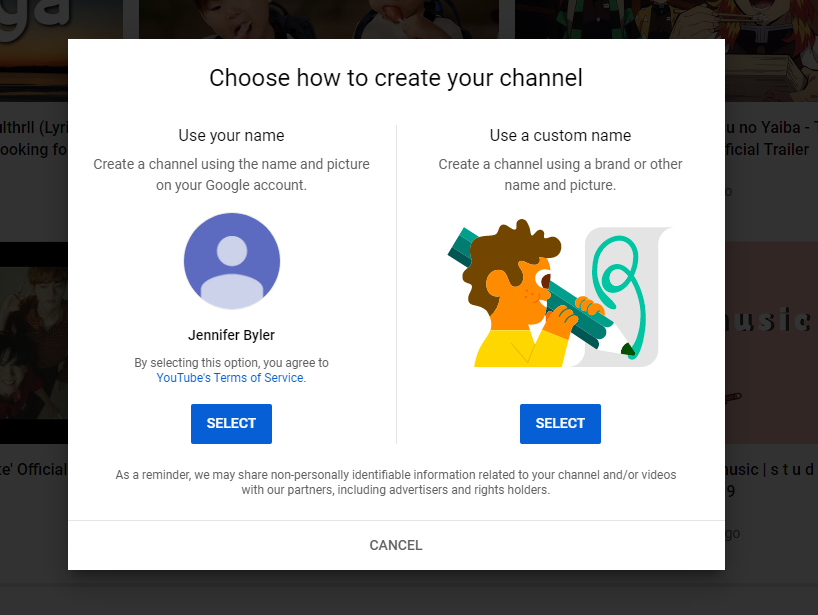
3. After choosing a channel name, your channel is successfully created. You will be redirected to a page, and you will be asked to upload your profile picture, insert channel description, and add links to your sites. After you completed filling out, click Save and Continue.
You can opt to set it up later by clicking Set up Later.
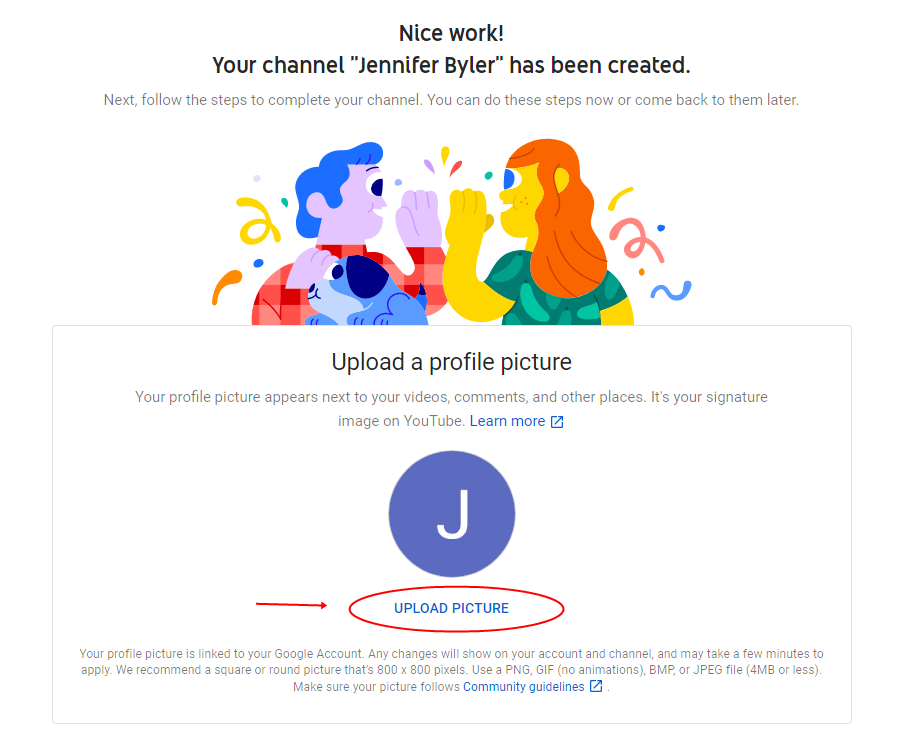
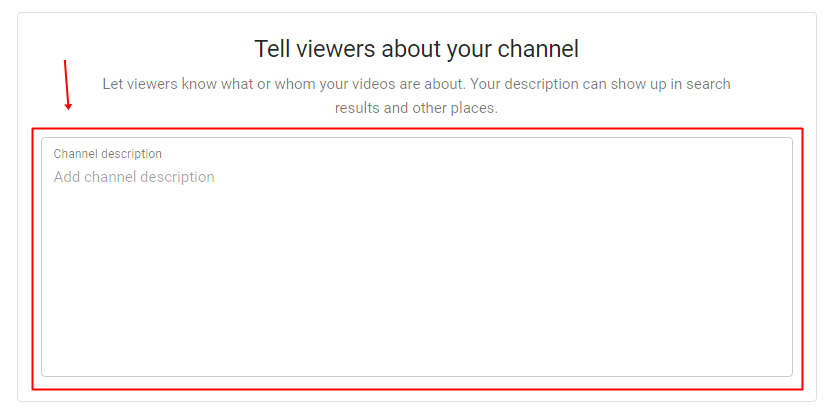
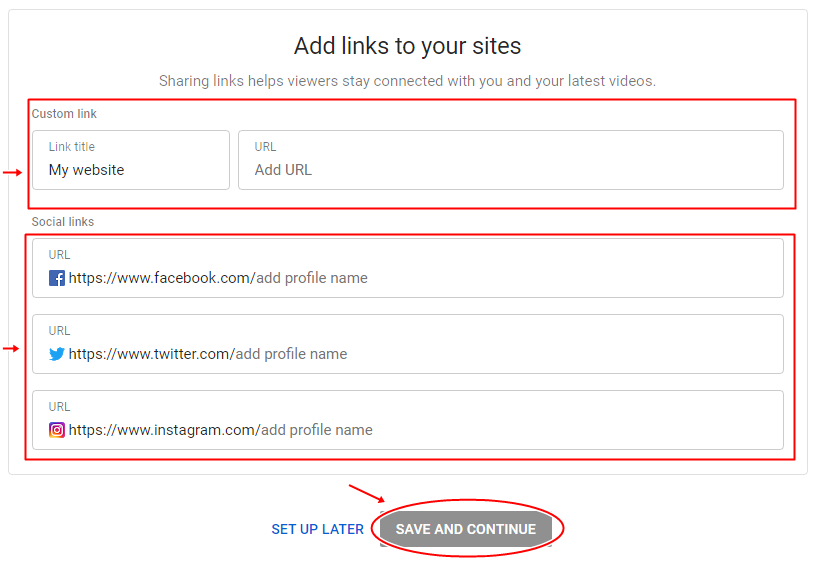
You can always customize your YouTube channel. Just click on Customize Channel.
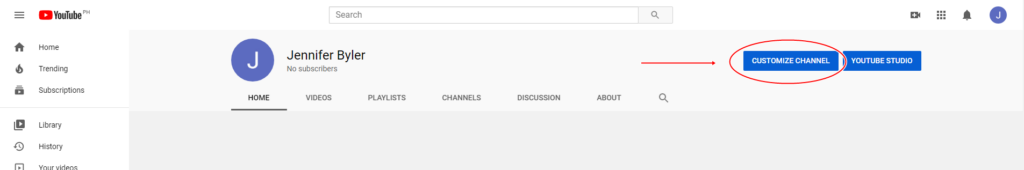
You can design your YouTube profile and customize it to reflect your brand’s personality. It can be quickly done by following the steps given below:
1. Click Add Channel Art.
If you still haven’t uploaded your profile picture, you can also upload your profile picture by clicking on the edit button at your icon’s top right side.
2. Upload your channel art. The photo must be 2048 pixels wide, 1152 pixels tall, and no larger than 4 MB. YouTube will give you a preview of how it would look like across devices.
You can adjust the crop after the upload.
3. Click Select.
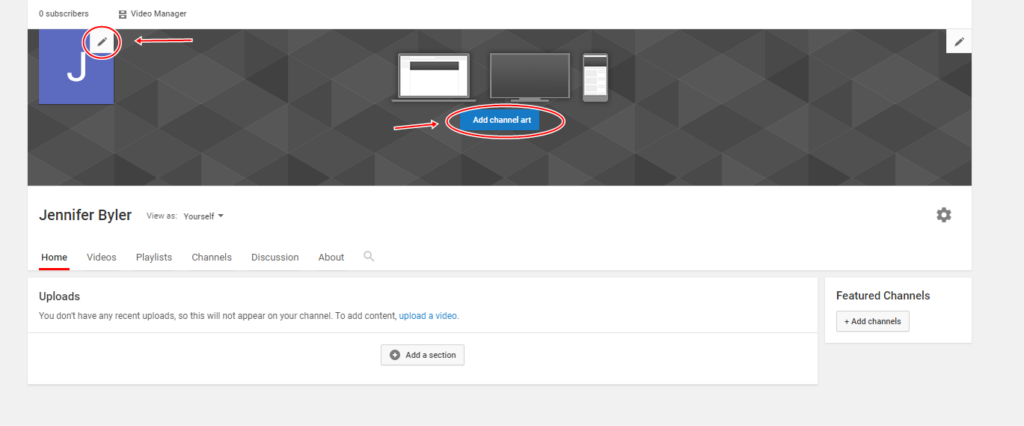
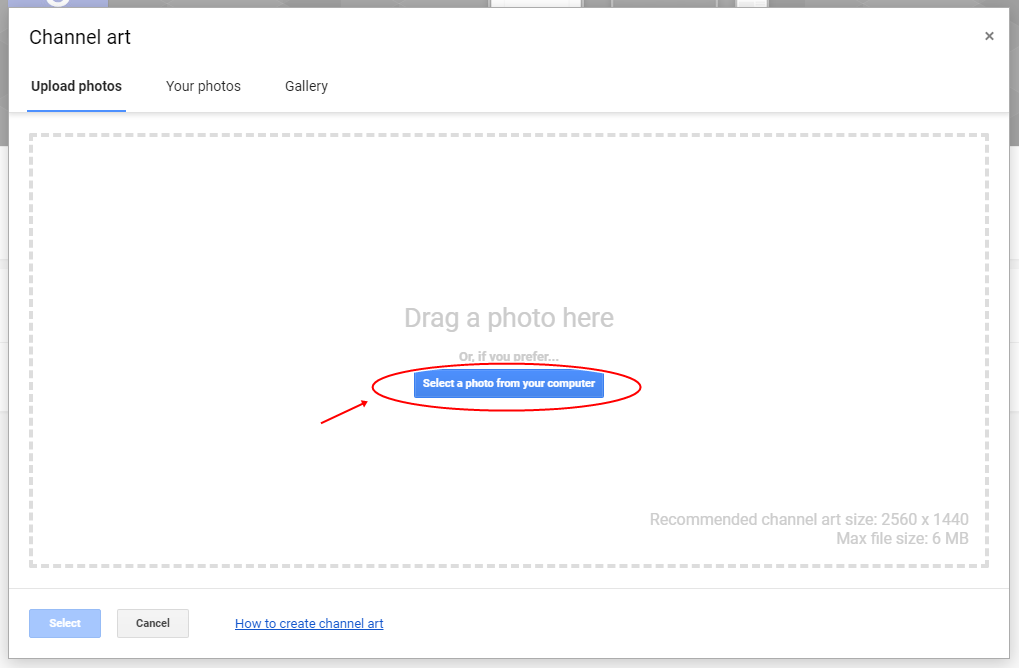
To edit channel description,
1. Click on About.
2. Click +Channel Description.
3. Type your Channel Description. Your channel description will give your viewers an overview of what they can expect from your YouTube channel. You can write up to a thousand characters and can add links too.
4. Click Done.
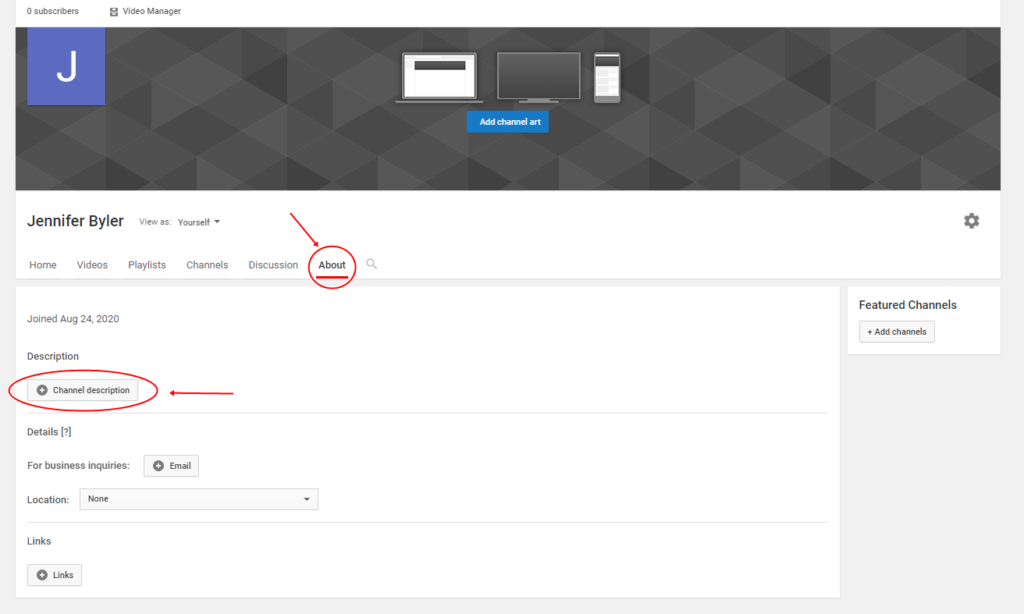
YouTube provides a huge bang on your marketing buck if done correctly. With very little investment, YouTube delivers to a broad audience. The next part will discuss everything about YouTube ads, explore the different formats of YouTube ads, and find out which one works best for your business and goals.
3. Publishing a Video
Now that you have successfully created a YouTube channel, you are ready to upload your video.
1. From the youtube.com homepage, find the Create icon, which is like a video camera icon. Click the Create icon and then click Upload Video.
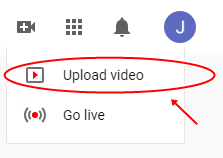
Or you can also go to your YouTube channel, and then click Upload Video.
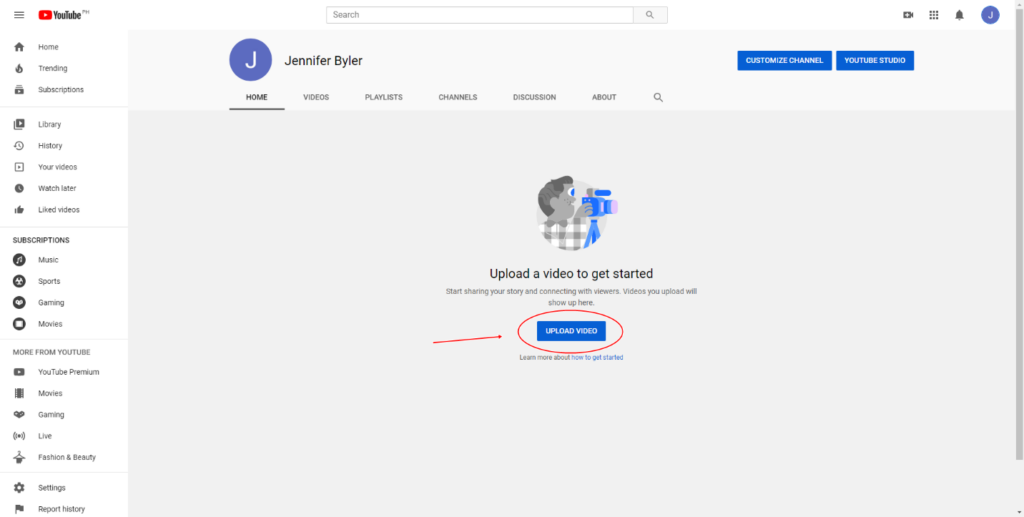
1. Click Select Files. Select the video ad/video content you want to upload from your computer files.
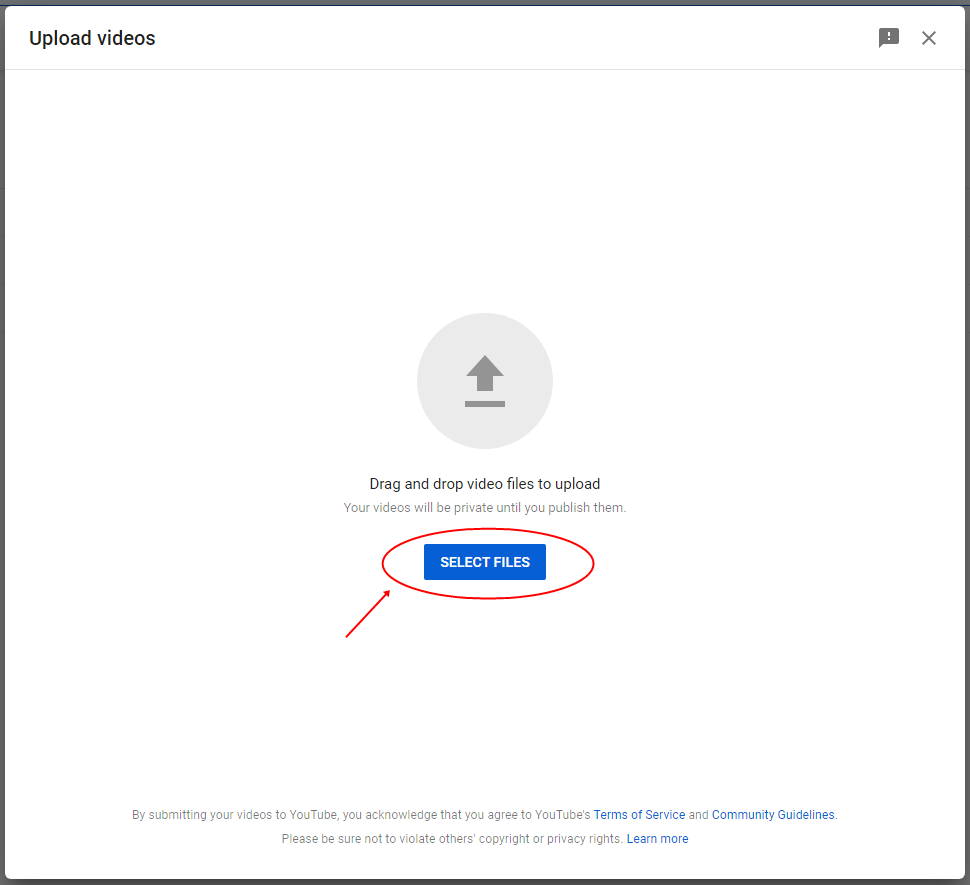
2. Create your title, write a video description, choose a thumbnail, set the age restriction, add tags, insert subtitles and closed captions, add your video to a category; basically, add and complete all the details about your video.
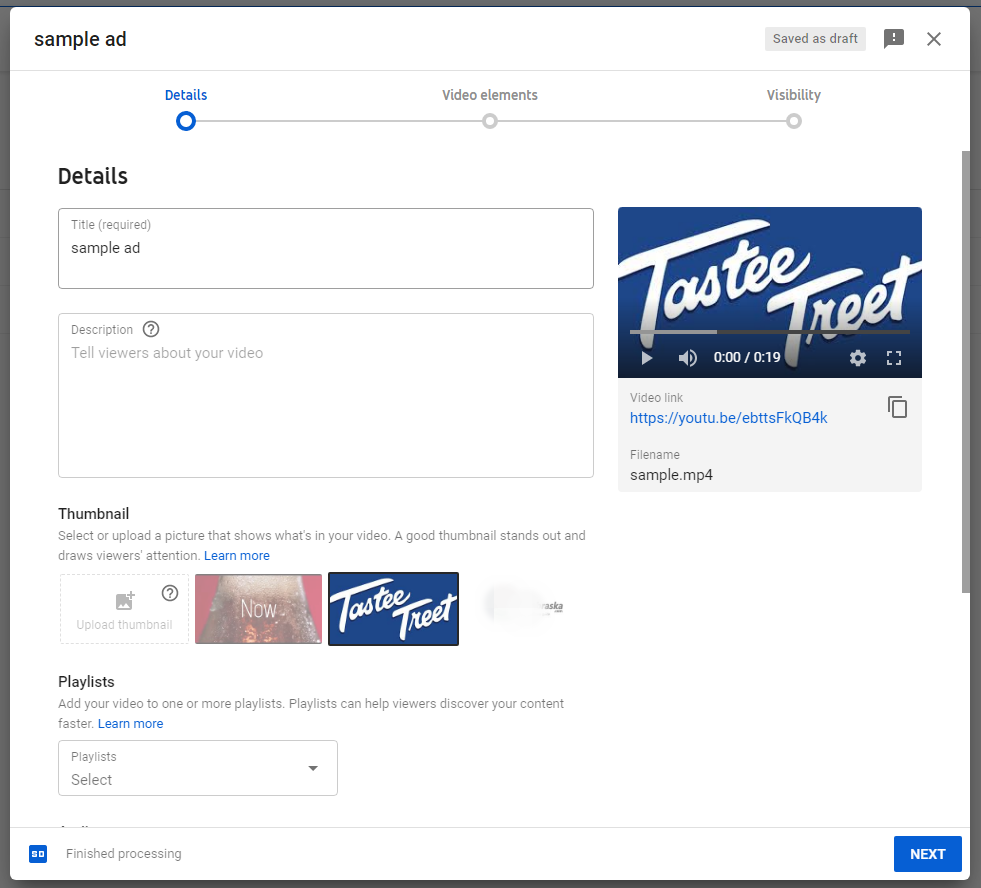
Write Compelling Titles
The title of the video is crucial. People scan for videos they want to watch quickly by reading labels. Your title should stand out and grab the attention of the audience. It should be an exciting and accurate description of your video. Your title must be encouraging and enticing, so people who will come across it will choose to click it rather than ignoring it.
Craft A Good Description
The video description will provide people extra details about your video. A good report uses the first two lines to clearly describe the video’s content enticingly because the first two lines appear beneath the title. Include the most important keywords there and explain in detail what they should expect in the video. You can also provide links to any resources on the description. You can insert links to your website, social media profiles, etc. Your report may also include links of video suggestions or playlists viewers may watch. You can also write to your viewers to encourage viewers to like, comment, and subscribe to your channel.
Creating A Thumbnail
It is best to upload a thumbnail instead of using one of YouTube’s automatic selections. This way, you can freely edit your thumbnail and maximize your thumbnail’s chances of enticing people. Just make sure that your thumbnail conveys your video’s subject and is interesting enough so viewers will click. A thumbnail uses a minimum resolution of 1280 x 720 in JPG or PNG format. Keep your thumbnail under 2MB and use a 16:9 aspect ratio.
Adding Tags
Tags are an indicator of what your videos are. While there is still confusion as to what the role of titles is really on YouTube, they are historically used by search engines to help websites rank on the results page. It is best to maximize tags.
Your video tags should be short, like keywords describing your video. Avoid using labels that are too broad.
Modifying Subtitles
Subtitles are a great help for people who watch YouTube without audio. You can also insert more information within your video using subtitles or closed captions. You can upload a text file or timed subtitle file containing transcription. Or you can transcribe the video by yourself, and YouTube can have it automatically sync with the video.
Once you are done filling out the details of your video, click Next.
3. In video elements, click Next.
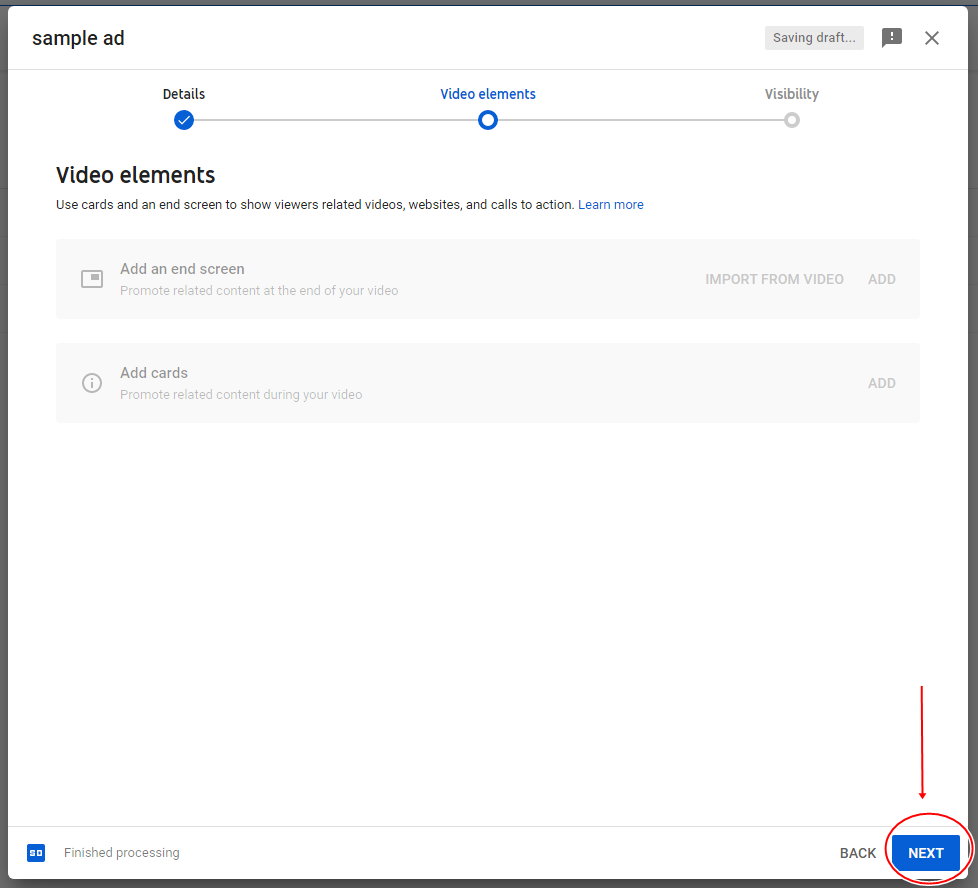
4. Choose to Save and Publish and set your video to Public to reach tons of people, then click Next. Or you can also schedule a date to make your video public. Click Save.
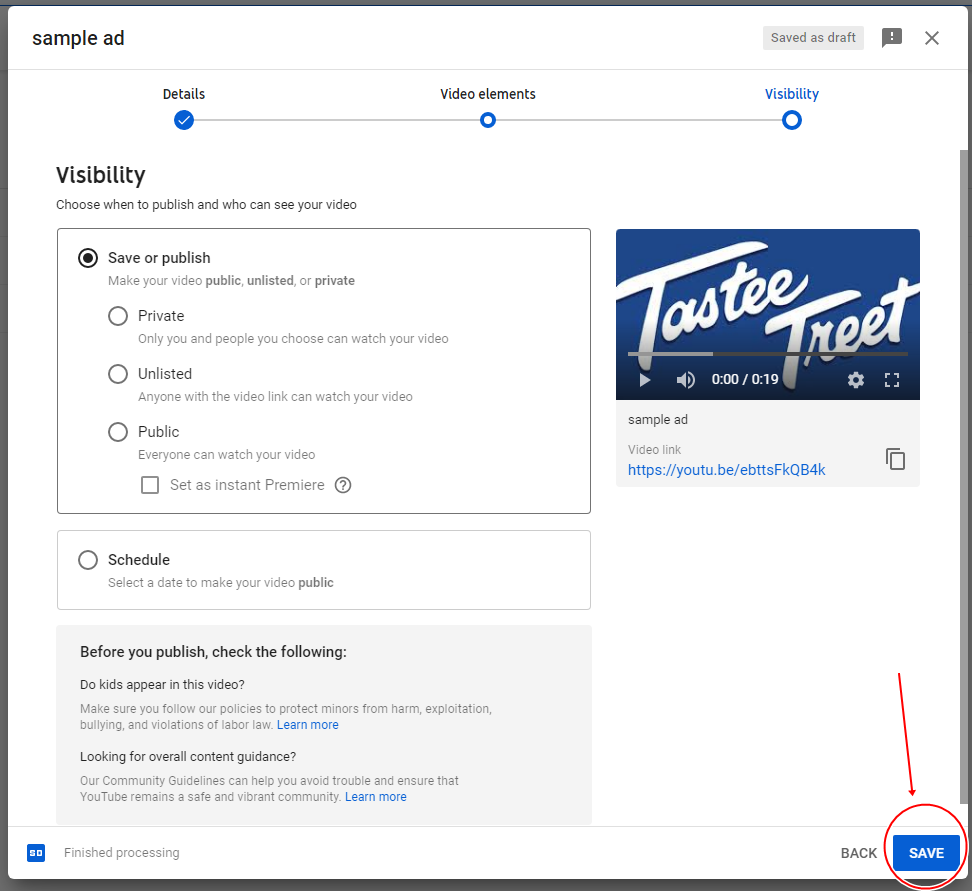
Congratulations! Your video ad or video content is now published! You currently have the video link of your newly uploaded video and you can share it with different social media sites.
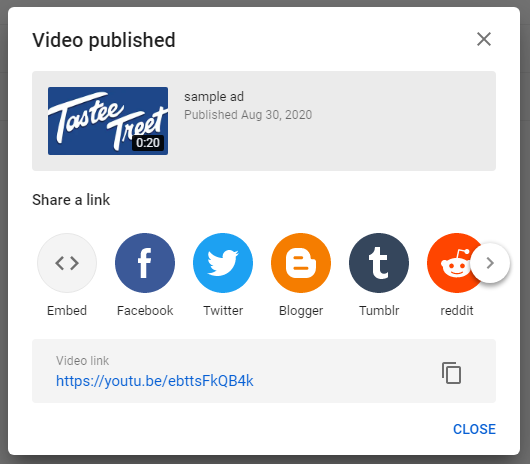
There are a few things you can do to get the most out of YouTube, aside from just uploading a video and waiting for people to view them. To further grow your business, you may want to check out YouTube Ads, develop a strategy, and implement an ad campaign to reach your business goals. The next section will talk about YouTube Ads and how you can create an ad campaign using it.
YouTube Ads

I. Why Use YouTube Ads?
YouTube has such a broad audience. It has more than 2 billion users. Users every day watch 1 billion hours of videos on YouTube and generate billions of views; no wonder it is a preferred platform to advertise for many businesses, small and large.
Youtube Reach Is Giant!
YouTube is a hybrid of a search engine and social media network. It reaches an amazingly wide range of internet users: those looking out for information, and those seeking social interaction. YouTube is the second most popular search engine behind Google. It is also the second social media with the highest monthly active users, just behind Facebook. Also, Google reported that YouTube reaches more people aged 18-49 more than any broadcast TV network. So if you want to advertise your business and connect with more people to the broadest possible range of customers, YouTube Ads can be the best choice.
Youtube Affects The Purchasing Behavior Of People
The famous Entrepreneur magazine publishes a case study showing that YouTube content significantly influences customer purchases. A sample case study is about Shoes of Prey, a custom shoe retailer. The brand partnered with Blair Fowler, who is an influencer. Fowler hosted a giveaway on her channel sponsored by Shoes of Prey. The results were impressive as The Shoes of Prey tripled their online sales.
YouTube Insights also reported that 66% of beauty product customers, 72% of auto vehicle customers, and 62% of smartphone customers confirmed that YouTube influenced their decision to purchase products.
These case studies shall spark advertisers’ or marketers’ interest in taking advantage of YouTube’s market influence.
Youtube Ads Is Measurable
Metrics are essential to evaluate your advertising strategy. YouTube ads’ metrics are easy and accessible. Google can give you information about the view, costs, and budget details; the Analytics tab can show you in-depth information about the people who viewed your ads, clicks, engagements, reach, and frequency. YouTube provides critical metrics that are easy to evaluate to help you evaluate, adjust, and improve your strategy accordingly to meet your business goals.
Advanced Targeting is Offered
Showing your video ads to people who are not interested in just a waste of time and money. YouTube Ads allows you to correctly target your audience to make sure that your ads only speak with people who will most likely be your customer or client. Aside from the traditional targeting by demographics, YouTube Ads allows you to target an audience, meaning your ads will show up to people who have already shown interest in your product or related items/topics. You can target people more specifically. For example, you are selling vegan food, instead of targeting broad food lovers, you can quickly narrow down the range to vegan people or people who are interested in becoming one.
You can also target people who are actively researching your product or service or related terms. You can also target people who are watching a specific channel or video. There are so many options or ways to target an audience in YouTube ads, meaning it can effectively help you ensure that your video ads get where it is supposed to go.
Return of Investment is High
BrandScience, MarketShare, Kantar Worldpanel, Marketing Scan, and others published a meta-analysis that confirms that YouTube ads offer a higher return of investments than the traditional TV ads. This is a testimony of how YouTube can effectively grow your business.
There is also a wide range of pricing options in YouTube Ads. It’s up to you to determine the ideal budget and maximize the ROI you can reap from YouTube advertising.
These are the significant reasons why YouTube advertising is perfect for growing your business. Shall you decide to take advantage of the YouTube platform and its benefits, the next section will discuss the different advertising formats you could choose from.
II. YouTube Ads Format Offerings
There are different ad formats YouTube offers, and it continuously experiments with fresh ways to deliver compelling market messages to people. YouTube ads have two goals: (1) provide the most relevant, best possible advertising experience without causing the problematic experience of YouTube, and (2) help advertising reach their target audience compellingly and virtually, at the right time.
There are two essential distinctions among video ad formats: forced and unforced. Some ads push or require people to watch until the end before the video they want to watch will play, while some offer a Skip Ad feature that allows people to skip the ad after 5 seconds.
As of 2020, YouTube offers six ad formats, each with different lengths, types, and abilities.
1. Display Ads

Display ads are also known as banner ads. They are static image-based ads that appear next to a video that is playing on desktop/laptop computers. Display ads do not appear on mobile phones.
They are a great tool for awareness campaigns, and marketers often use display ads to drive clicks to their website or landing pages.
Platform: Desktop
Image: 300×250
File type: GIF, JPG, PNG
File size: Maximum. 150KB
Maximum animation length: 30 seconds
2. Overlay Ads

Overlay ads, or image ads, appear across the bottom 20% of the video being played. These ads only appear on desktop/laptop computers. Overlay ads can be dismissed by clicking the close (x) button in the ad’s upper right corner.
Like display ads, overlay ads work if you want to increase brand awareness and drive clicks to your website.
Overlay ads are accessible ad formats to create. However, it is not for everyone; it can be dismissed fast when displayed, and this is something to consider.
Platform: Desktop
Image dimensions: 480×70 or 728×90 image ads or text
File type: Static .GIF, .PNG, .JPG
File size: 150 Kb
3. Skippable Video Ads

It is possibly the most famous ad format marketers use. Skippable videos have Skip Ad features that allow people to skip the ad after just 5 seconds of viewing. They may appear before, during, or after a video. The advertiser pays when the viewer watches the whole video ad.
TruView is the name commonly associated with skippable video ads on YouTube. It was developed to deliver ads without compromising the viewing experience of people. It was designed not to force people to view an ad that they are not interested in. It also allows the advertiser to only pay for the complete views that people watch. It also encourages advertisers to create creative and attention-grabbing video ads.
Platform: Desktop, mobile, TV and game consoles
Must be uploaded to YouTube
Banner: 300×60 PX companion banner displayed on the right-hand side.
JPG, static GIF, or PNG
Google ad image policies apply
Maximum Size. 1KB
Video length: The minimum recommended length is 12 seconds, and the maximum is 3 minutes.
Timing: Before, during, and after videos.
CTA: Optional 10-character long CTA and 15-character headline.
Pay for: 30-second views or clicks (with CPV-bidding) or impressions (with CPM)
4. Non-skippable Video Ads

Non-skippable video ads work similarly to skippable video ads, except it doesn’t have the Skip Ad feature. Ads may appear before, during, or after a video and require people to finish the often 15 to 20-second-long video ad before they can continue watching the video they want. Because marketers are forcing people to watch an ad, marketers have to work hard to produce high-quality and exciting video ads to captivate the interest of people fully and do not make negative experiences and feedback.
Platform: Desktop and mobile
Must be uploaded to YouTube and the videos themselves must be public or unlisted
Companion image specs: 300×60
JPG, static GIF, or PNG
Follow Google’s image ad policies
Maximum size: 150 KB
Length: 12 seconds to 3 minutes (less than 30 seconds recommended)
Timing: Before, during, and after videos.
CTA: Optional 10-character long CTA and 15-character headline.
Pay for: Impressions (CPM)
5. Bumper Ads

Bumper ads are non-skippable video ads that are at the most 6-second format. It is at the length that fits the human attention span, and it doesn’t seem too interruptive. Marketers are encouraged to experiment with various creative approaches to deliver their message effectively within 6 seconds.
Platform: Desktop and mobile
Must be uploaded to YouTube
Companion image specs:
300×60 pixels
JPG, static GIF, or PNG
Google ad image policies apply
Maximum Size. 1KB
Length: Maximum 6 seconds
CTA: Optional 10-character long CTA and 15-character headline.
Pay for: Impressions (CPM)
6. Sponsored Cards

Sponsored cards display content that is related to the video you are watching. It could be products, events, or other promotions that are relevant to the video.
The viewer will see a teaser for the sponsored cards for a few seconds, and they can click the icon in the top right corner of the video to receive additional information.
Platform: Desktop and mobile
Media: image
Format: JPG, PNG, GIF
Aspect Ratio: 1:1
Length: 15 or 20 seconds
File Size: 2MB maximum
The YouTube Masthead
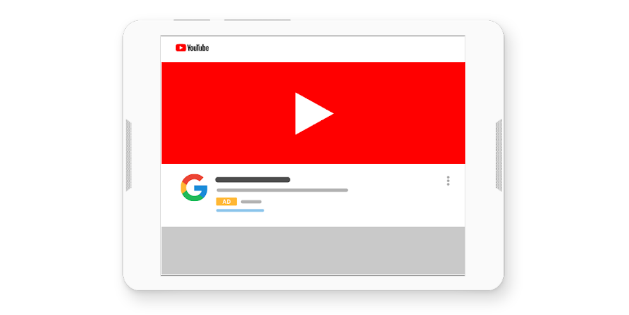
YouTube Masthead is the large display ad that extends across the YouTube homepage above the video thumbnails. The Masthead is a vast canvas where you can put images, text, video, and other rich media.
It is popular with large-scale marketers, those with a considerable budget. They may buy this ad unit for their awareness campaign, and it can effectively reach millions of people in just a day.
After knowing the different YouTube ad formats, it’s time to choose the best design that works for your goal and your budget.
Once you have chosen, let’s create a YouTube ads campaign.
III. How to Create a YouTube Ads Campaign
To set up a YouTube Ads Campaign, you need a Google Ads account. Go to https://ads.google.com/ and sign up. Your sign up will be easier if you already have a Google Account. You just need to click “Get Started,” or “Sign In” which you can locate on the upper right screen.
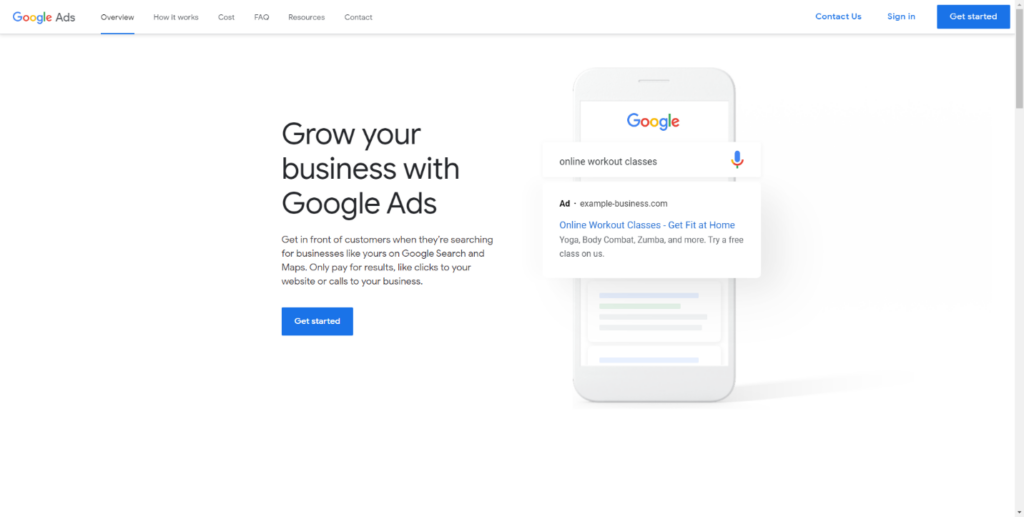
Before you can create a YouTube ad, you need to link your YouTube account to your Google Ads account.
1. Click the “Tools and Settings” button to expand the menu.

2. Click Linked Accounts.
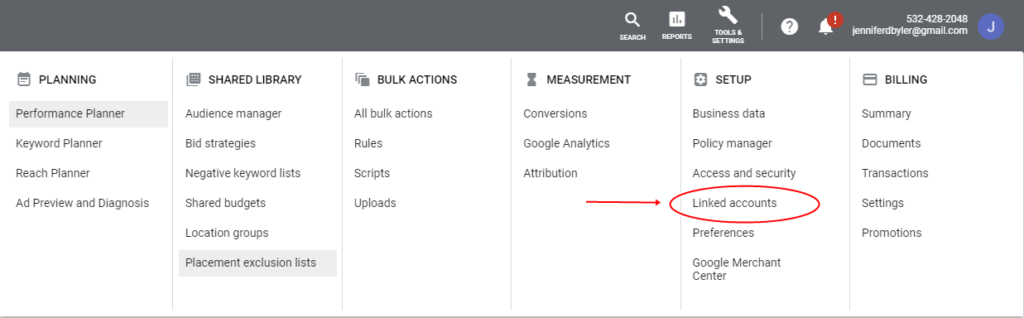
3. Scroll down and find YouTube. Click Details.
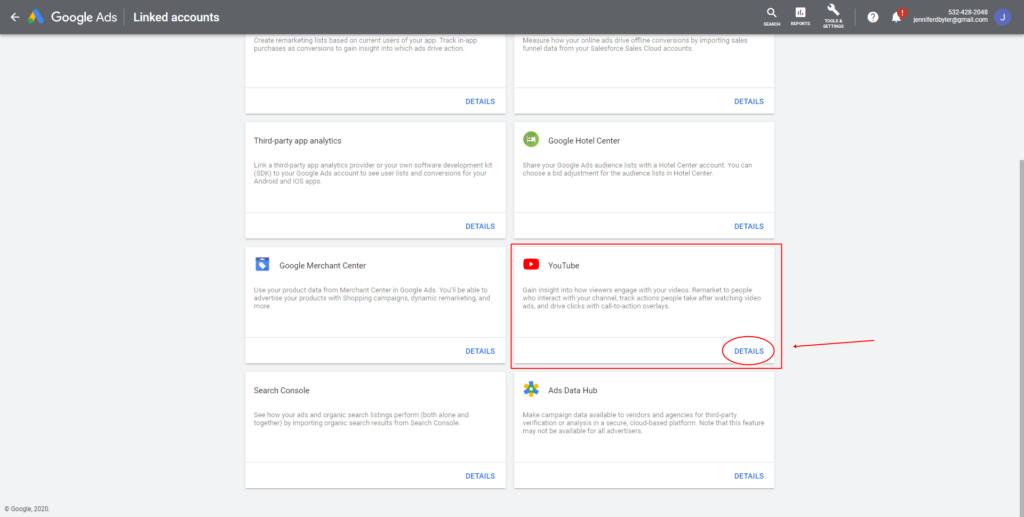
4. Click Add Channel.
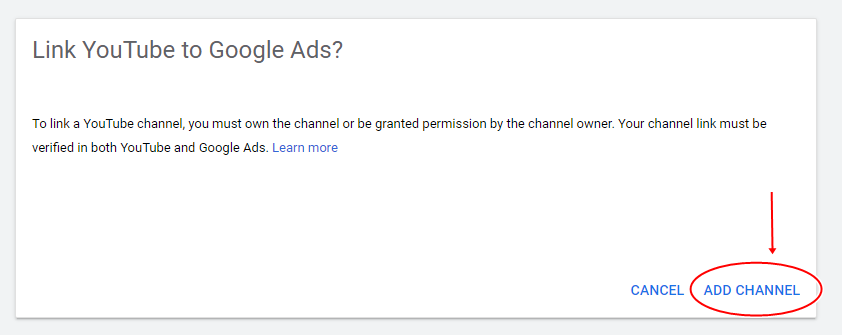
5. Search your channel name or paste the link of your channel.
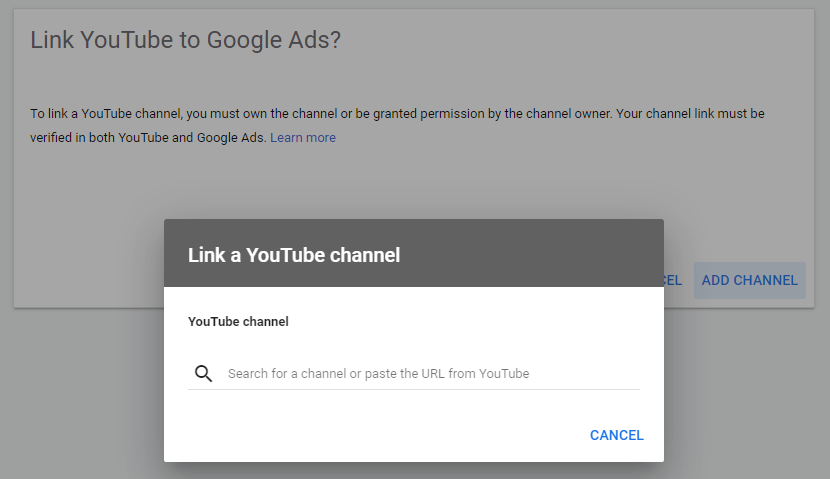
6. After selecting the channel, click the link, select channel owner, and confirm the connection by clicking Go to YouTube.
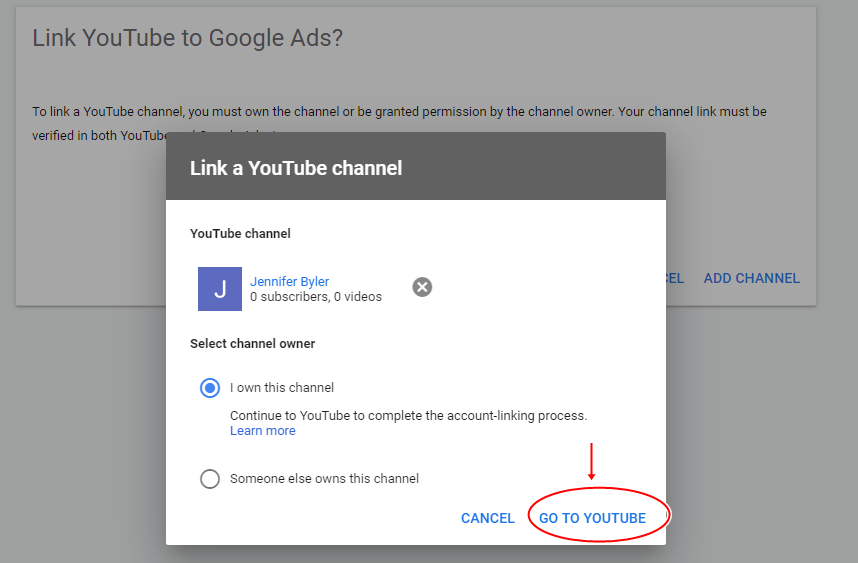
7. A YouTube page will open. Name the link to your preference, and complete the link.
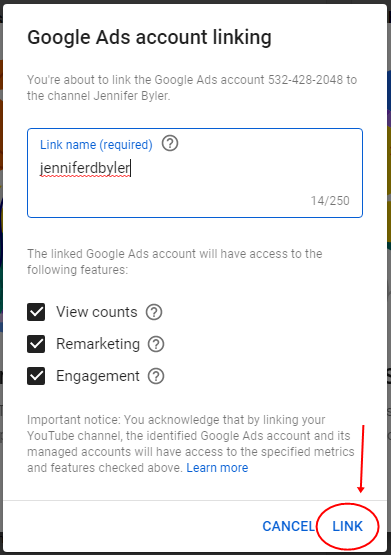
You can now begin to create your first YouTube ad campaign. All you need to do is create a new YouTube Ad campaign inside the Google Ads dashboard.
8. From the left menu of the Google Ads dashboard, Click Campaigns.
9. Then click +New Campaign.
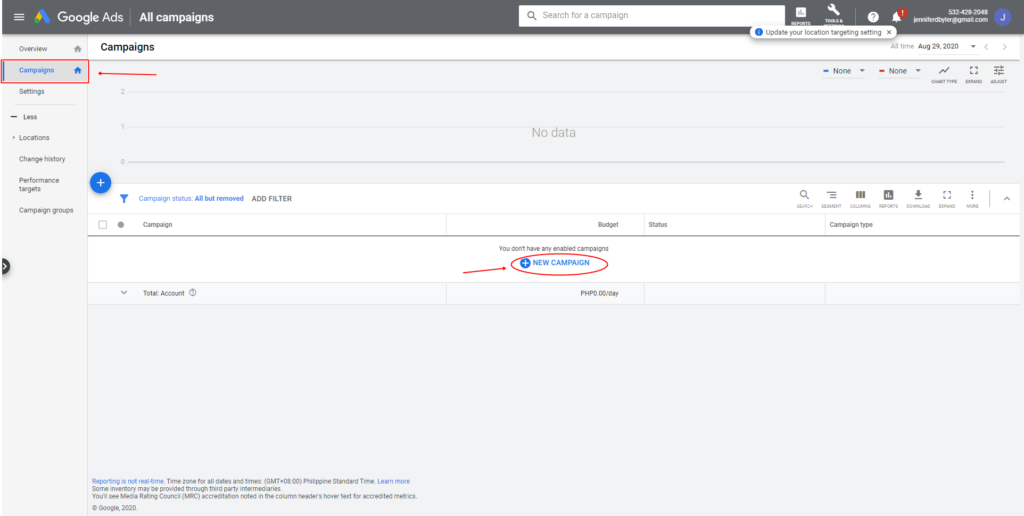
10. Click New Campaign.
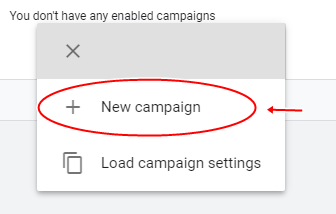
11. Choose your goal/objective (for example, brand awareness and reach) and select video as your campaign type.
Note: If you want to use all YouTube ad types in a single campaign, choose to Create a campaign without a goal’s guidance. However, you won’t be able to make non-skippable in-stream ads in this setting.
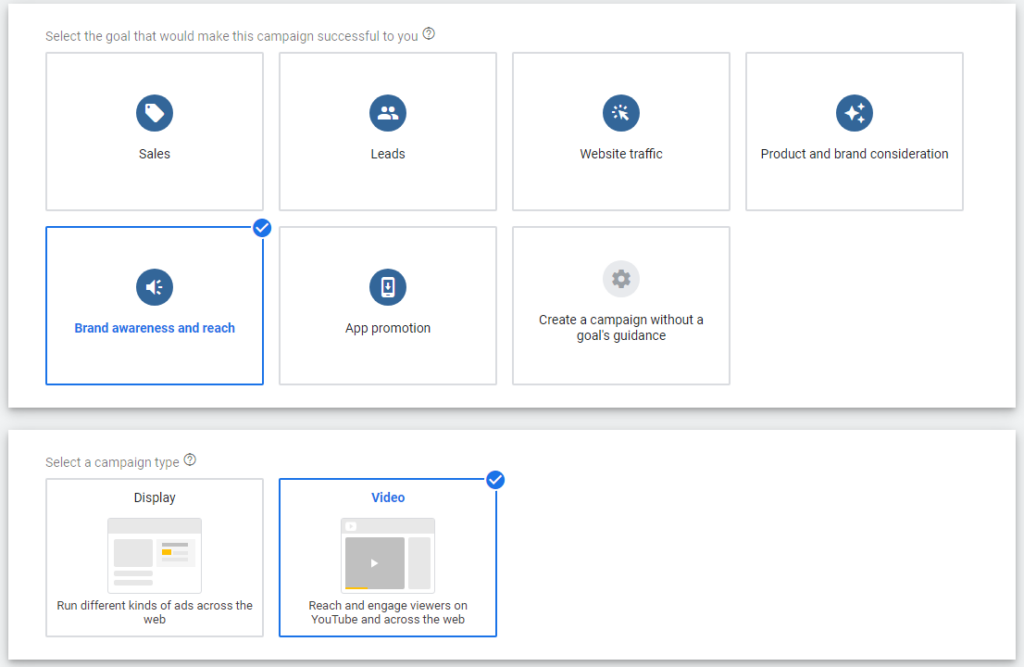
12. Choose the subtype of the campaign. This is important because it will affect the video formats and delivery of video ads. After you have chosen, click Continue.
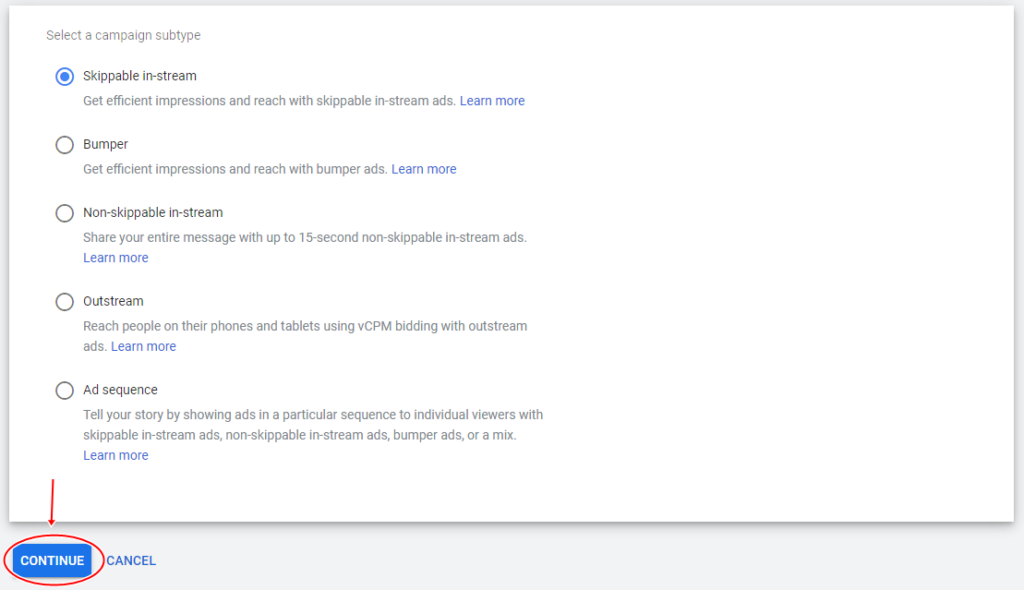
13. The next page will allow you to customize your movement. Choose a campaign name that describes the campaign. You will also notice the bidding method. Bidding methods differ depending on campaign type and subtype.
In the example, video- skippable in-stream, bidding method is CPM (cost per thousand impressions). For brand awareness campaigns, CPM is the only available bidding method.
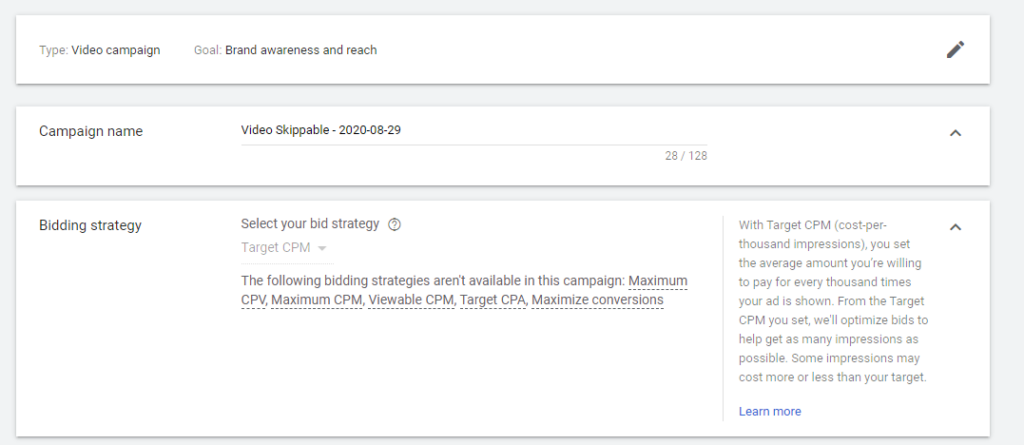
14. Set your budget. You can enter an amount that you would like to spend each day or select the campaign total from the drop-down menu to enter the total amount you would like to pay for the entire campaign.
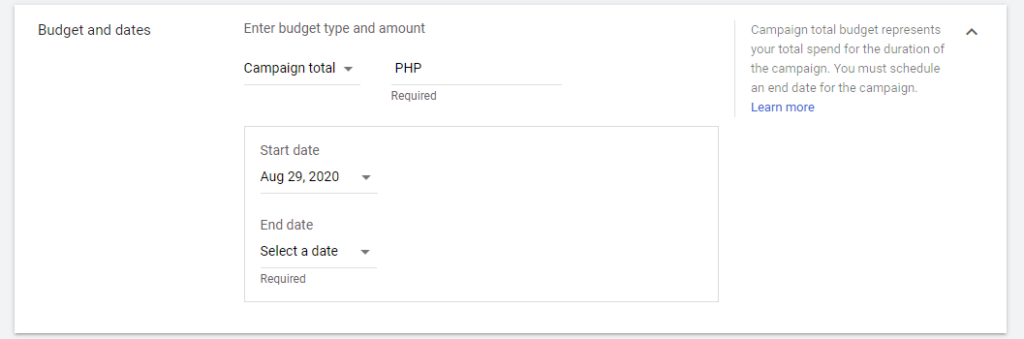
15. You can filter the inventory based to define where your ads can show.
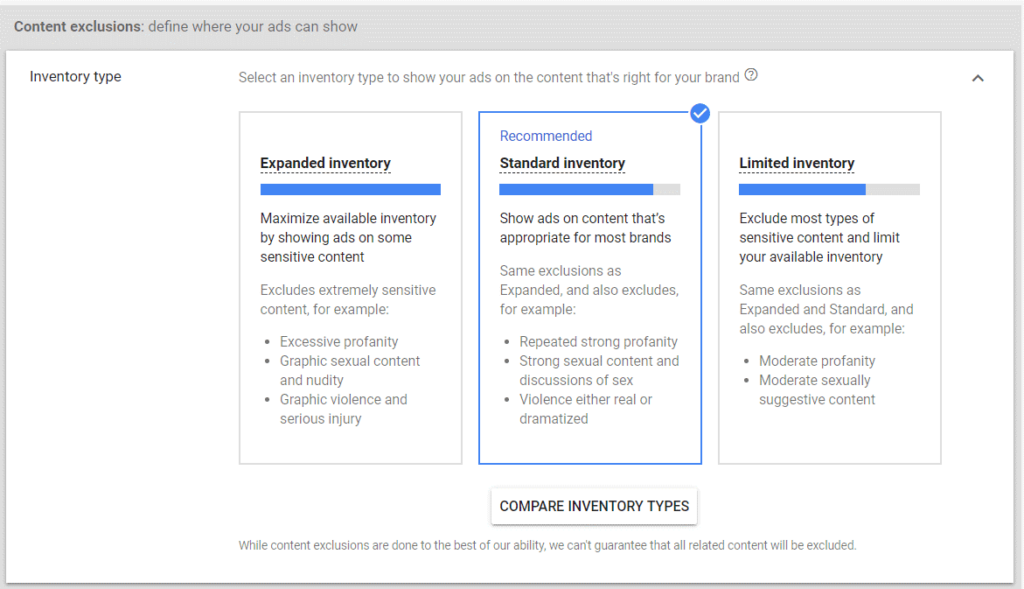
16. People section: You can target your audience using demographics (age, gender, parental status, household income, etc.). Some campaign types allow you to target an audience based on their interests and habits. You can also target an audience based on their previous transaction or interaction with your business, such as last website visitors.
Content section: You can choose where to run your ads, narrow the focus using keywords, topics, and or placements.
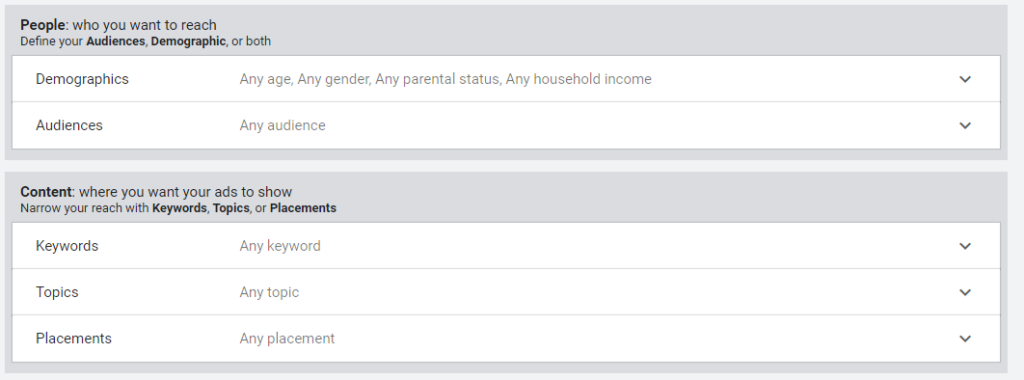
17. Once you are done customizing your campaign, you need to create a new video ad. You can either link an already uploaded video ad or upload a video ad on your YouTube channel.
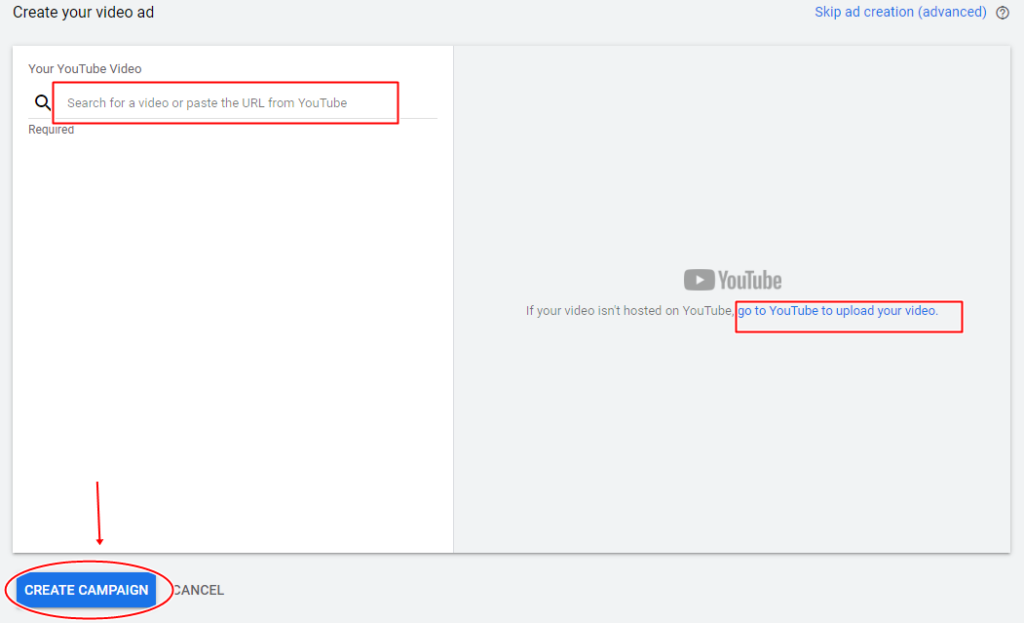
17. Once you are done customizing your campaign, you need to create a new video ad. You can either link an already uploaded video ad or upload a video ad on your YouTube channel.
Targeting the Right Audience

I. Defining your target audience
Create a clear mental picture of who you want your campaign to be talking to. To define your audience, break people into subgroups to ensure that your campaign is made and is speaking directly to that group. For example, if you are advertising a product for college students, do you think about how old they are? What their behavior, interests, and habits are? What do they like to watch? Things like those. These initial audience insights will guide your creative choices on properly communicating your product or service and practically how you make your YouTube video ad. You can construct profile and subgroup people by considering these traditional marketing dimensions:
Demographic: This refers to the audience’s age, gender, parental status, and even household income. For example, if you are selling luxury bags, you may want to target an audience with a household income of $50,000 or more. To set target demographics for your video ad in Google Ads, find the People section; click on Demographics.
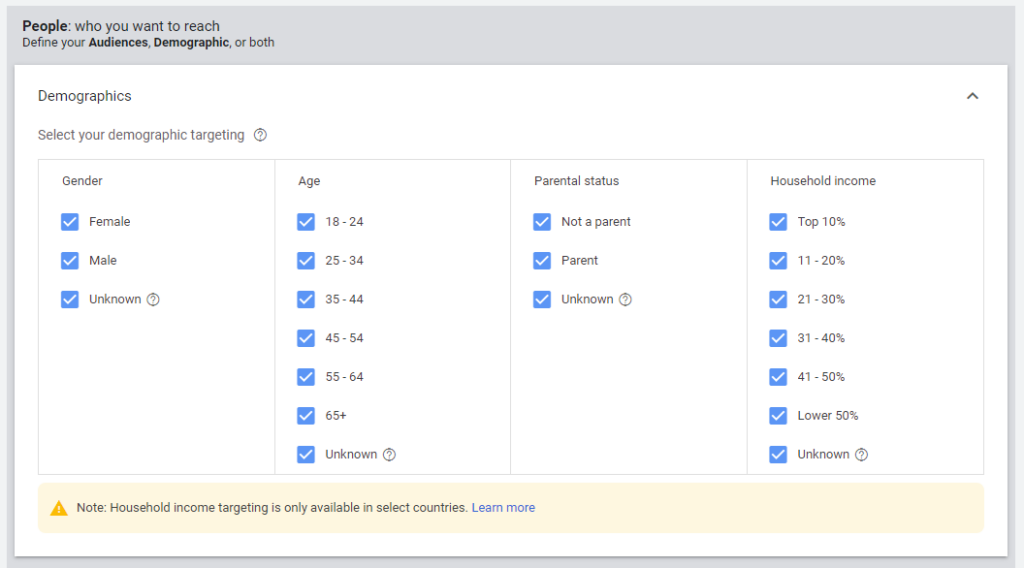
Geographic: The location of your target audience is essential. Research where people who most likely are interested in hearing about your business are living. For example, you run a local food stall, your video ad should feature your store location, and the target audience may be within the region.
Psychographic: This refers to your audience’s personality traits, their belief systems, their value, political and cultural attitudes, and more. You may want your YouTube video ad to appear to an audience who holds opinions on a specific topic. For instance, you are selling eco-friendly wetsuits; you may want to create videos showing the eco-friendliness of your product and direct your video ads to people who are advocates of environmentally friendly products.
Activities, lifestyle, and interests: You may want to consider the actions your audience engages in. For instance, you are selling survival kits, and you may want to target an audience into hiking, camping, or love outdoor activities.
Product usage: Think about what kinds of products or services your ideal audience use. For example, you are selling food sourced from local farms; then you can target audiences fond of locally sourced food.
Media consumption: The target audience is based on the website, contents, apps, topics, themes that they are particularly interested in. If your desired audience uses YouTube, start asking what kind of videos do they watch. From there, you could set your target audience.
All of these dimensions can help you define your target audience, and YouTube advertising gives plenty of options to the target audience.
II. How to Target Audience in YouTube Ads
Target By Channel
You can select which channel’s videos your video ad shall appear. On the Placement section under Content, search for, and add channels.
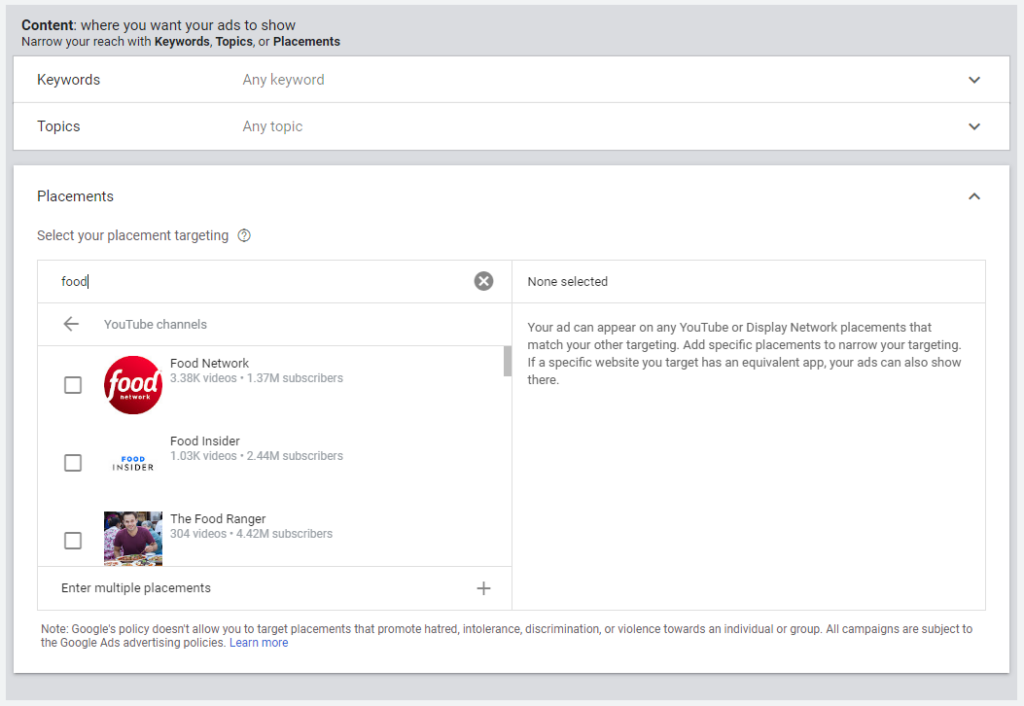
Target By Specific Videos
You can target specific videos using the same section. You can choose which videos to show your ads in. You can even choose your competitor’s videos.
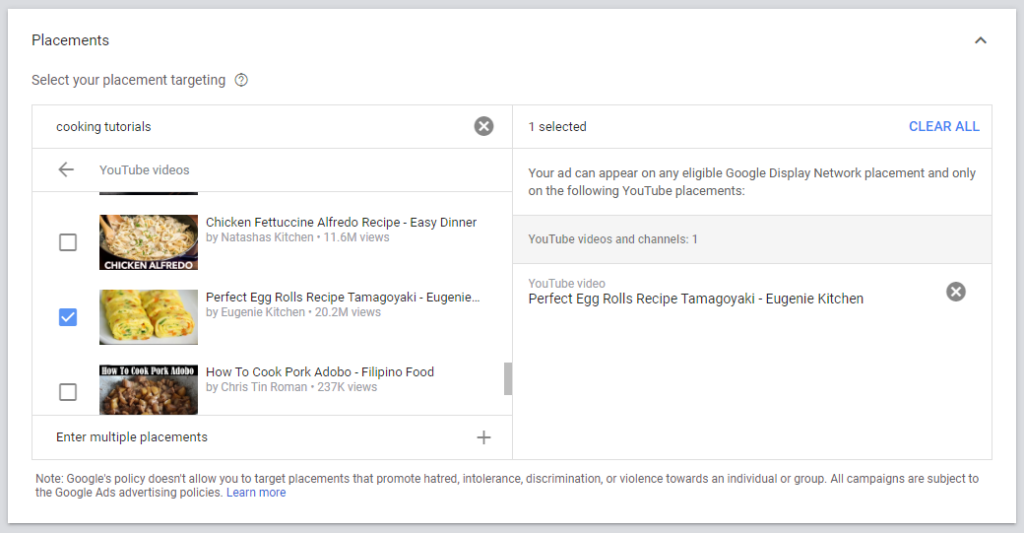
Target Topics Or Categories
You can target videos using topics and categories. Under the Content section, click on Topics. Choose which topics you would want your video ad to appear.
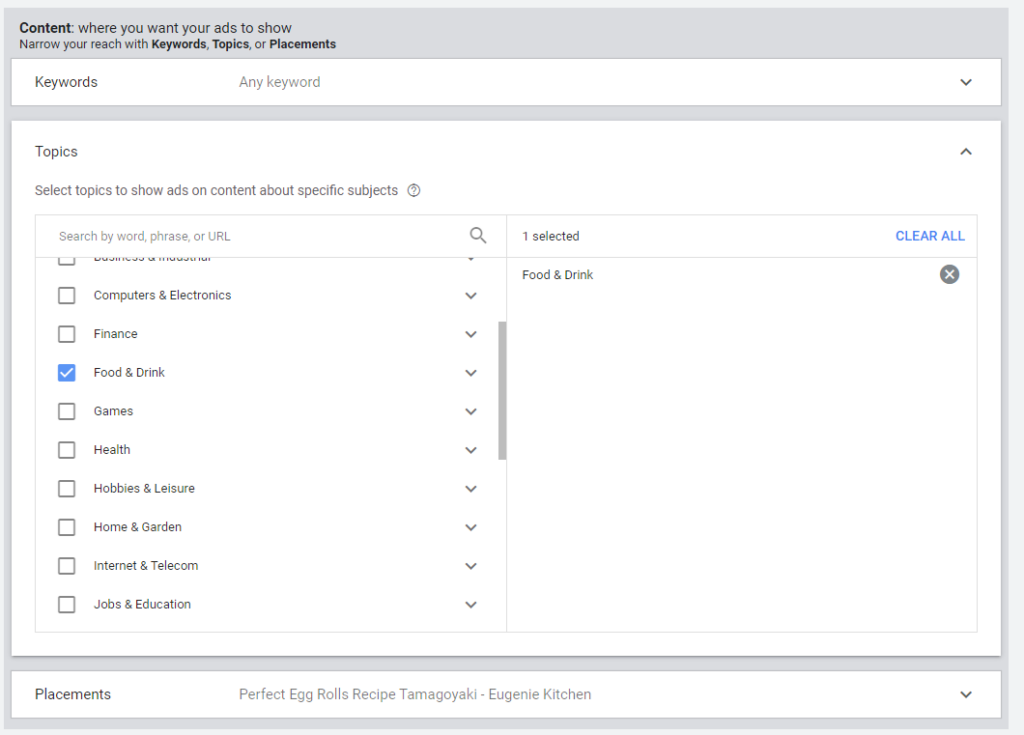
Target Based On Search History
Target people who have searched for words or terms related to your business. From the People section, click on Audience, and you can target people who are actively searching for your products or service or anything related to it.
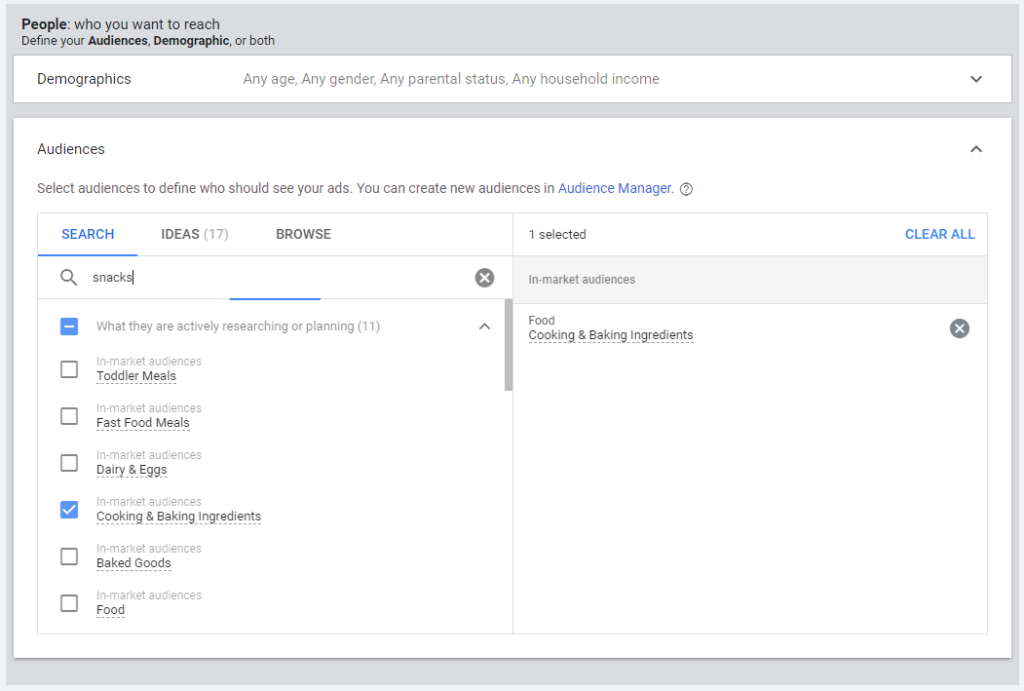
Target people who have searched for words or terms related to your business. From the People section, click on Audience, and you can target people who are actively searching for your products or service or anything related to it.
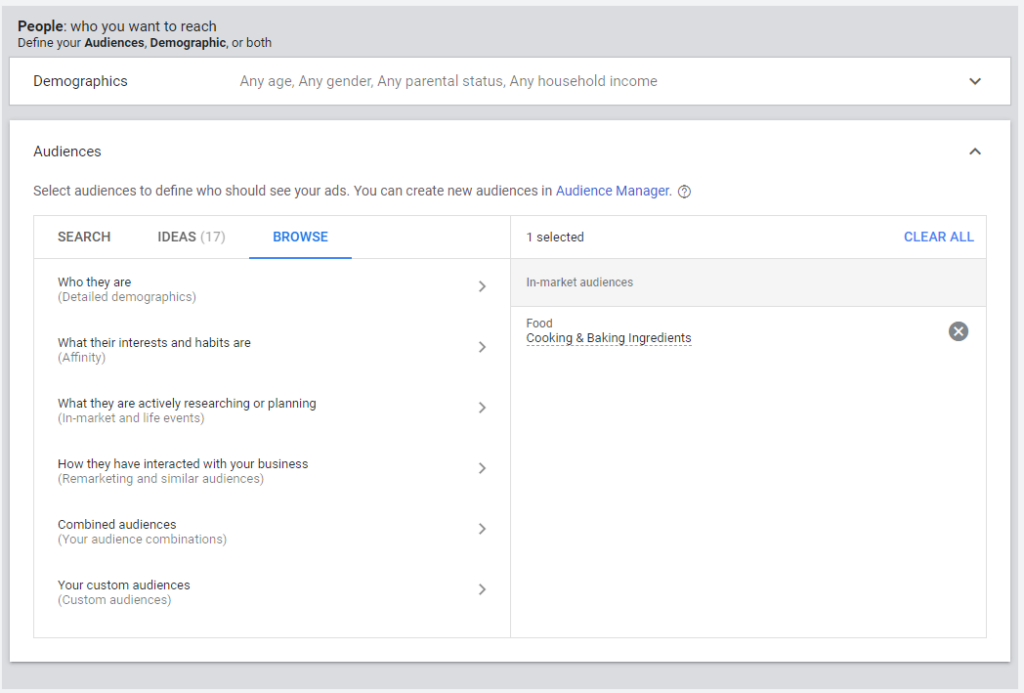
You can also create a custom intent audience with specific keywords. Under the content section, click on Keywords. Choose terms related to your products or services to target relevant content.
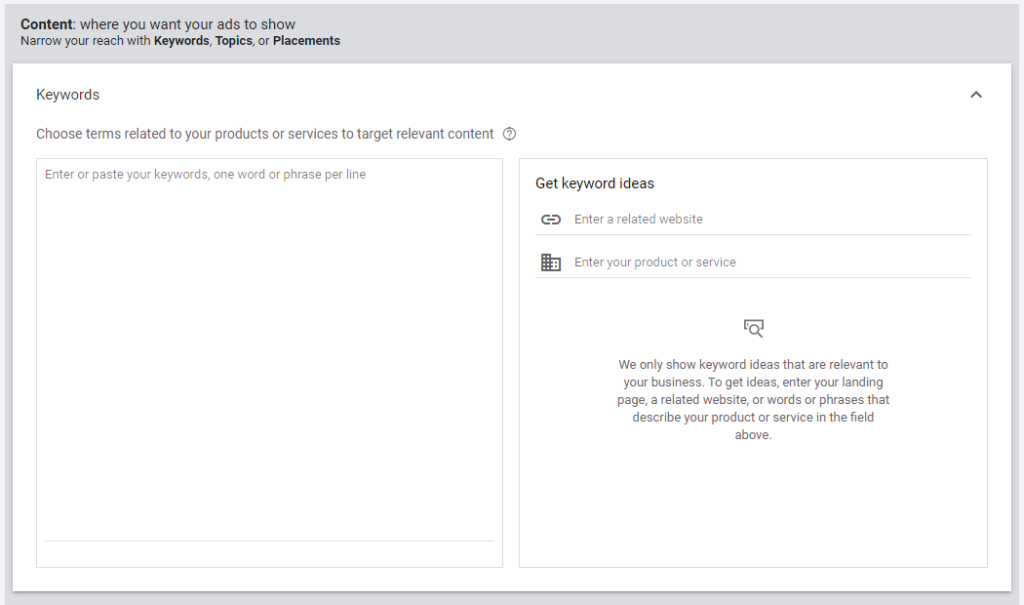
The right targeting options depends upon two factors: the range of location and the size of the audience you are targeting.
When you target a small town, and the size of the audience you are setting is only a few thousand, you may need to utilize more comprehensive targeting like topics, in-market audiences, or extensive channels. But if your range of location is more massive and you want to reach tens of millions of people, you may need to utilize custom audiences or specific placements to cut-down low-quality views.
Now that you know you have set up your campaign and have targeted your audience. It is essential to understand that regularly keeping track of your campaign performance and analyzing your video ad performance is an important job. But how do you view the metrics given? What are the key metrics that you should be aware of? The next section will discuss the different vital metrics you should pay attention to, know where and how to adjust your strategy to improve your performance and reach your business goals.
YouTube Ad Campaign Metrics
It is challenging to understand which metrics significantly matter, and often, amateur marketers neglect some significant metrics. Every marketer who journeys in YouTube advertising should know the different vital metrics and interpret the data. In this section, you will learn the various metrics that you can use to analyze and improve your campaigns.

I. YouTube Advertising Key Metrics that Matter
While you can look at all the metrics for your YouTube Ad campaign, some metrics matter more than others. Some metrics can be the most important indicator that your YouTube Ad campaign is performing excellently.
Brand Awareness and Reach Metrics
When your goal is awareness, then it means your objective is to get people to know about your brand and what your brand offers. If people are unaware of your brand’s existence, of course, they cannot purchase your products or service. So if you primarily focus on brand awareness and reach, you must deliver a campaign that can get people to recall your brand, and there are two metrics significant to track to know whether your campaign is having.
- Reach: how many people viewed your YouTube ad
- Frequency: how often do people see your YouTube ad
The number of impressions fundamentally measures the success of your brand awareness and reach the YouTube ad campaign. Another is the unique reach metric, which reports the individual users who viewed your ads and the average number of times they viewed your ads.
Brand And Product Consideration Metrics
When people get familiar with your brand, the next phase they’ll be on is considering whether they should purchase from you. It’s the phase where people start thinking, “oh this product might be for me,” after viewing your ad and knowing about your brand. The following metric signals can help you measure consideration:
- People clicking on your ad
- People getting directed to your website and spends their time there
- Time spent on your product or service page
- How many times your eBooks/ guides have been downloaded
- Inquiries you received for more information
- How many store visits
- How many newsletter signups
- How many followers you have on your social media profiles
- How many views you got on your video ad
These metrics may signal more than just awareness but also the consideration of people.
Brand And Product Consideration Metrics
If your focus is to grow the number of people who visits your website and or get information, you should focus on these two metrics:
- Clicks: total number of people who clicked on your ad and got redirected to your website.
- Conversions: total number of people who converted
If you look at your metrics regularly, you can identify areas that need improvements and determine optimization opportunities. The next section will talk about the different ways to improve the results of your YouTube ad campaigns.
Optimizing Your Ad Campaigns

I. How To Optimize Your Ad Campaign
If you do not see good figures on your analytics reports, you may need to re-evaluate your strategy and tweak some variables in your YouTube Ad campaign.
Tweak Your Creative
Test different versions of your video ad by doing some edits. You can try other titles and thumbnails and come up with a more compelling call to action. If you are using TrueView, you may want to see how many people skipped your video ad. From there, develop theories on what worked and what didn’t, then plan your next video to make.
Try A Different Ad Format
You can experiment with other ad formats to test and see which one works best for your campaign and your goal. If you use TrueView, you may want to consider editing your video ads to use it in other YouTube ad formats. For example, you can cut the video shorter, so it will only be 15-second long; or you can cut it down to a 6-second bumper ad.
Always check your metrics. If you see that people fondly watch your ad until the end, you may want to make a longer video because the metrics suggest that people like it and are interested in it.
You can also run companion display ads while your video ad is playing to reiterate your message more.
Target A New Audience
You can improve your campaign’s performance by targeting new audiences. You can tweak your audience targeting settings to see whether you can improve results.
Use demographics; specifically target people based on their interests, habits, search history, media consumption, etc. You can also remarket to people who have already interacted with your brand.
Modify Your Campaign Settings
Experiment with a lot of variables and settings in Google Ads. Consider targeting all relevant locations, languages, and devices. You can open a campaign that reaches a broader audience to find out who responds. Then narrow down who you target later.
You can also let Google automatically manage options for you because Google optimizes every campaign’s performance based on the set goal.
Alter Your Bidding And Budget
The primary issue of the account can affect the performance of your campaign. If you have exhausted the given recommendations above, this is the last proposal for optimization. You may want to increase your budget. Your ad may be performing, but it is only reaching a few people, then growing your account can get your ad reach more people. Also, the more targeted your audience is, the more you need to bid to reach those people. You may be targeting a competitive area, so increasing your bid and budget may immensely help.
See whether a small bid increase helps your ad reach more people. You don’t have to increase your budget highly immediately. Start with little incremental increases and see whether it is enough.
To further help you optimize your YouTube advertising, the next section will provide you with a list of tools that can effectively help you grow your audience and revenue while offering excellent ways to boost your productivity.
YouTube Tools for Marketers

I. Some Useful YouTube Advertising Tools
With the right technology, you can fully maximize YouTube marketing and advertising. Here are the best tools to optimize your channel, attract people, grow your audience, and stand out.
1. TubeBuddy

TubeBuddy is an analytics dashboard and a browser extension that can help you optimize your videos. It offers features such as:
- Productivity tools: templates, checklists, automation, canned responses, and thumbnail generator.
- Bulk Processing: helps you manage and update several videos simultaneously
- SEO features: suggests keywords, tags, translations, A/B testing, and audits
- Promotions: the valuable part when you are running contests or giveaways; helps increases engagements, and schedules posts or uploads
- Data and research tools: TubeBuddy reports your channel health, valuation, and competitor scorecard
The keyword ranking function of TubeBuddy is probably the most notable feature that advertiser-favorite. Having the right keywords can help your video rank in search results. If your video ranks well, people will see your videos quickly and view them, and they can turn into customers or clients.
Another reliable feature is TubeBuddy’s weekly reports. TubeBuddy sends out weekly messages showing you how your videos perform compared to your competitors and similar channels. You can see from their accounts videos that aren’t ranking well and are not getting high engagements and views. Using the words, you can adjust your marketing efforts until your videos’ performances improve.
2. VidIQ

VidIQ offers a suite of tools similar to TubeBuddy. VidIQ can help you increase your engagements, understand your audience more, and analyze your competitors.
VidIQ is particularly useful in researching appropriate keywords for your video and keyword search volume. It can also give you recommendations on the best time to post or upload your video based on a keyword.
The difference between VidIQ and TubeBuddy is that VidIQ’s keyword search tool ranks and scores tags using different metrics. This allows you to determine related tags and high-volume keywords with low competition.
3. Coschedule Headline Analyzer

A good headline or title can work wonders. It can be the deciding factor for people whether they will click on your video or not.
Your YouTube videos are ads for your brand, your business’s products, and services. If your title is not compelling enough, you cannot get people’s attention, your video won’t reach people and you could just be wasting your efforts. Coschedule Headline Analyzer makes sure that you get the best title for your video. Using this tool, you can run your title and the tool will use its special keyword research feature to determine whether your title “sells.” This tool can effectively help you boost clicks, and rank in search results.
4. YouTube Creator Studio App
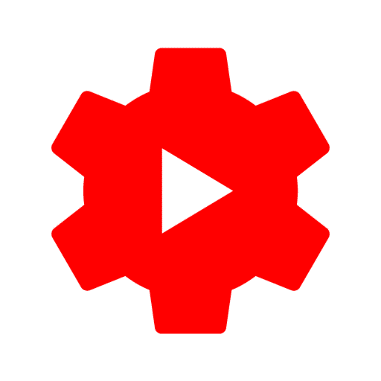
The official YouTube Creator Studio App provides useful tools and resources to help you succeed on the platform. It’s easy to use and provides an easy-peasy way to manage your channel from your smartphone.
YouTube Creator Studio App provides detailed analytics. You can learn about the areas where you need improvement. You can analyze and learn how to grow your audience, engage more with your audience, and attract a new audience.
It can show you, for example, analytics that shows that people usually leave your video after 3 minutes. From there, you could adjust your strategy and think of ways to retain audience attention and interest; or maybe you need to cut your videos shorter.
This is just one example of how YouTube Creator Studio App can help you improve your channel. The app also allows you to edit titles, descriptions, add tags, thumbnails, etc.
These are just some of the tools that can help you optimize your channel and your videos. All of them can help you increase watch time and grow your audience.
II. Tips on YouTube Advertising
YouTube advertising is competitive and is a bit overwhelming but here are some best practices and tips to help you stand out amongst your competition.
1. Attract customers with sight and sound
Research shows that 2.4x more attention is given to video ads with full sight, and sound. Make your videos visually compelling, audible, and viewable.
2. Move beyond demographic targeting
Focusing solely on demographic targeting may not give you the best results. In this battle for attention, make your ads more relevant through YouTube Advanced Audiences. Use more than demographic targeting to get higher brand awareness.
3. Be contextually relevant
Make content that is relevant to those contents your audience is already watching. Running a video ad that is related to the video content that the viewer is watching can result in higher consideration. So develop video ads or contents that are tailored to those that your target audience is interested in.
4. Collaborate with YouTube influencers
YouTube influencers have YouTube channels with thousands to millions of passionate fans or subscribers all excited for content. Partner with YouTube influencers or creators who are already established and have proven their effectiveness in getting the audience interested in purchasing from brands they’ve partnered with. Partnering with influencers can increase brand familiarity and purchase intent.
5. The 5 seconds is crucial
The first five seconds of video ads are important. Even skippable video ads require people to view 5 seconds before skipping. You have to hook your audience during these 5 seconds. Pull them in with an attention-grabber message and load your offer. Use that 5 seconds to show your product or service and relay your call to action.
YouTube is a huge marketing platform and a significant part of the marketing mix. We hope that this guide has shown you how to put YouTube to work so you can grow your business, tell the world about your brand, reach a wider audience, and increase your sales.YouTube advertising is competitive and overwhelming, but here are some best practices and tips to help you stand out amongst your competition.
- Attract customers with sight and sound
Research shows that 2.4x more attention is given to video ads with full sight and sound. Make your videos visually compelling, audible, and viewable.
- Move beyond demographic targeting.
Focusing solely on demographic targeting may not give you the best results, so make your ads more relevant through YouTube Advanced Audiences. Use more than demographic targeting to get higher brand awareness.
- Be contextually relevant
Make content that is relevant to those contents your audience is already watching. Running a video ad related to the video content that the viewer is watching can result in higher consideration. To develop video ads or content that are tailored to those that your target audience is interested in.
- Collaborate with YouTube influencers
YouTube influencers have YouTube channels with thousands to millions of passionate fans or subscribers all excited for content. Partner with YouTube influencers or creators who are already established and have proven their effectiveness in getting the audience interested in purchasing from brands they’ve partnered with. Partnering with influencers can increase brand familiarity and buy intent.
- The 5 seconds is crucial.
The first five seconds of video ads are essential. Even skippable video ads require people to view 5 seconds before skipping. You have to hook your audience during these 5 seconds. Pull them in with an attention-grabber message and load your offer. Use that 5 seconds to show your product or service and relay your call to action.
Complete Guide to Growing Your Business on YouTube
We hope you found lots of value in our guide on Complete Guide to Growing Your Business on YouTube! YouTube is a vast marketing platform and a significant part of the marketing mix. We hope that this guide has shown you how to put YouTube to work so you can grow your business, tell the world about your brand, reach a wider audience, and increase your sales.
If you need help with digital marketing, SEO, or running YouTube Ads we invite you to connect with us now!

